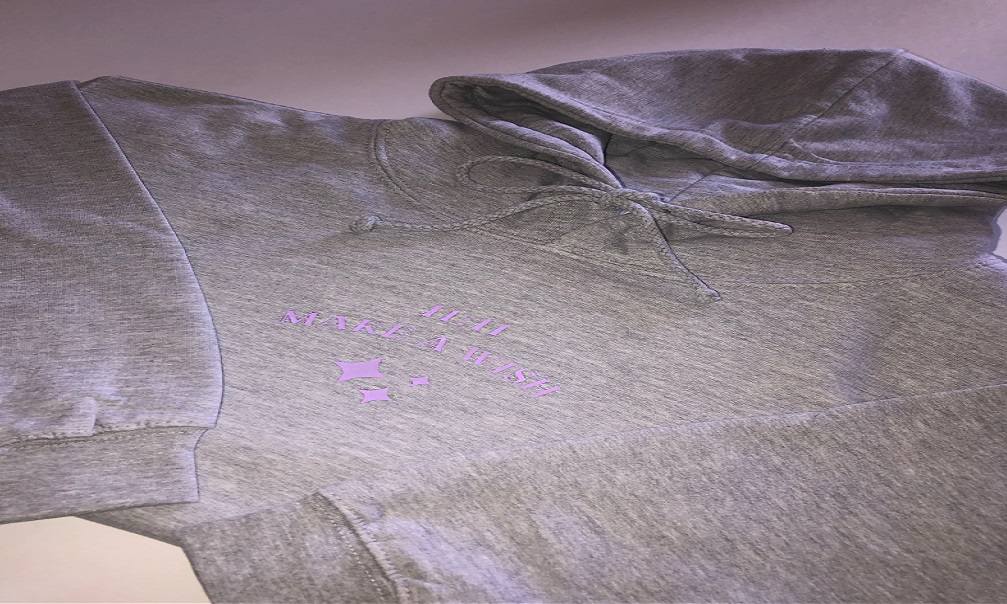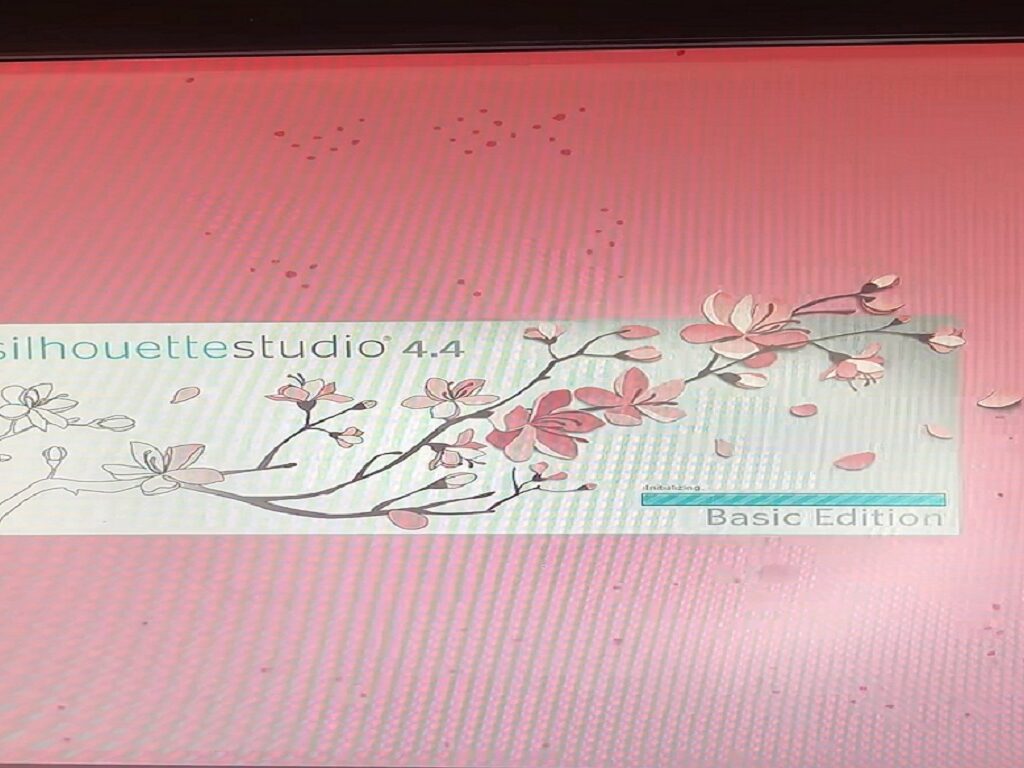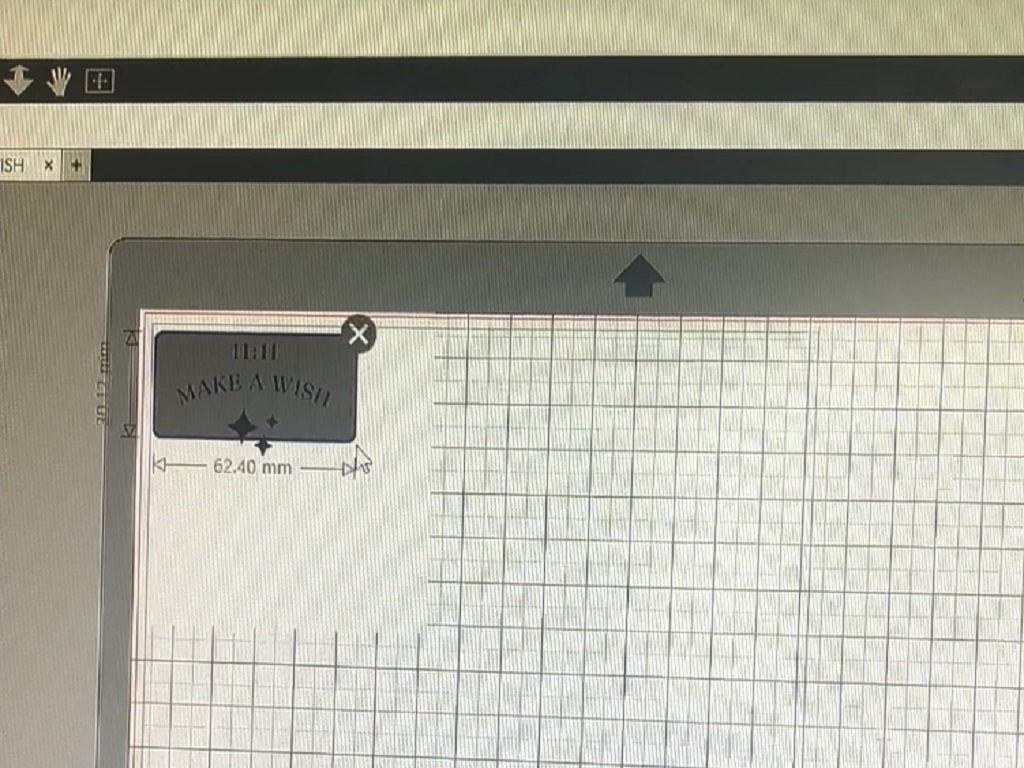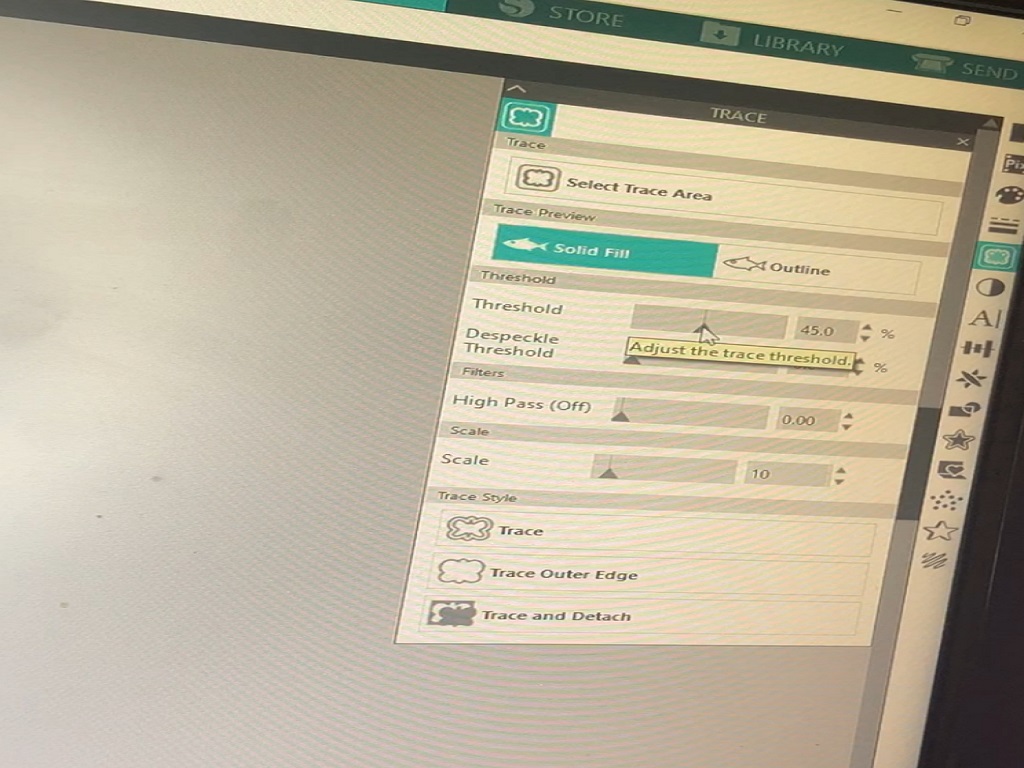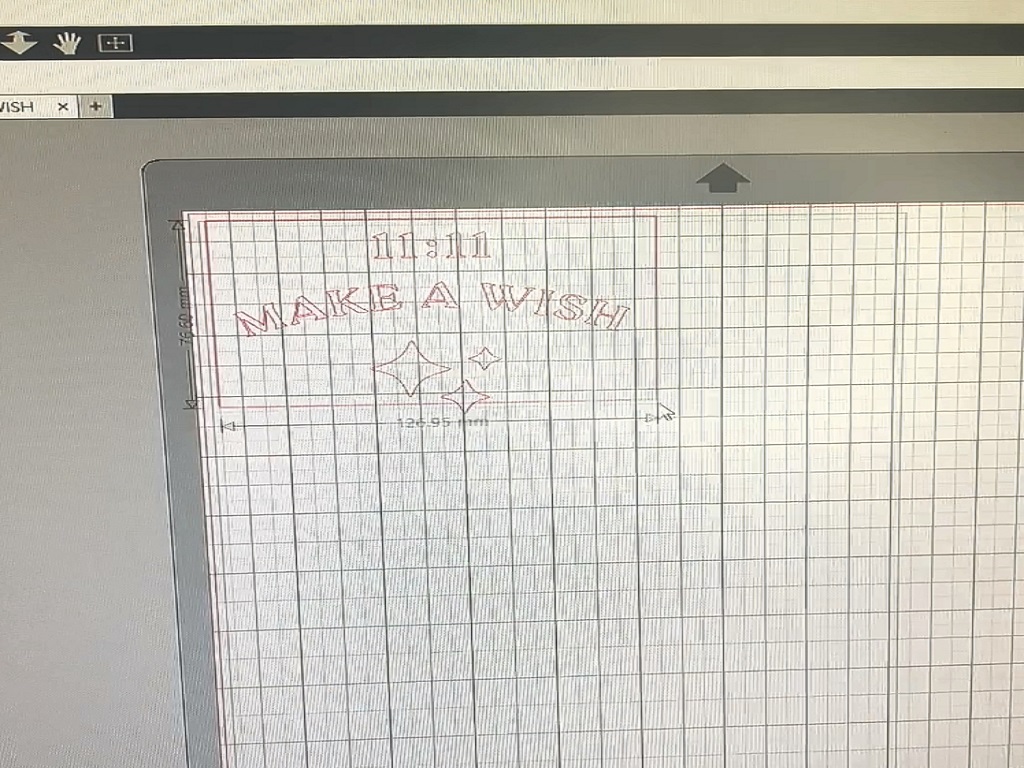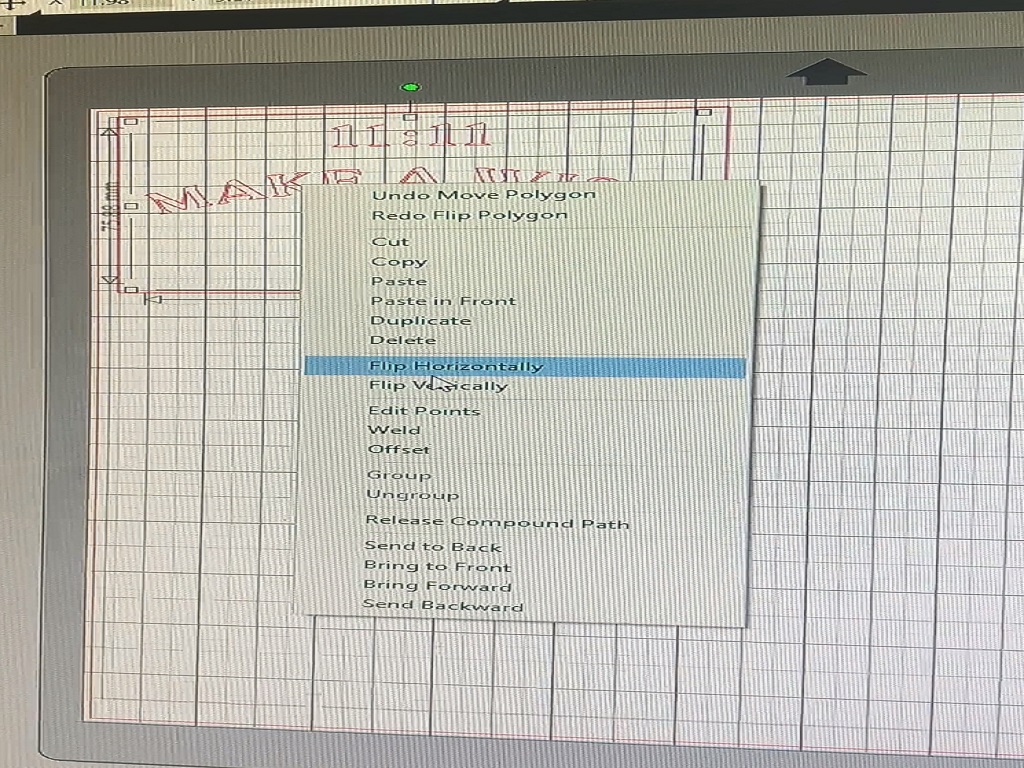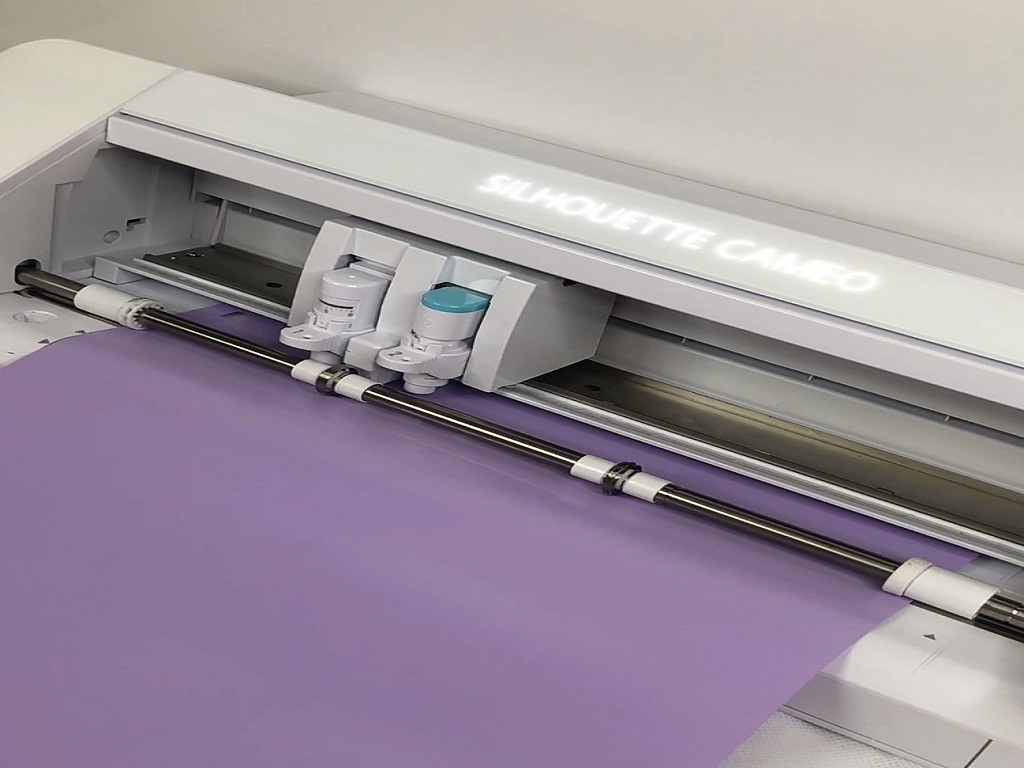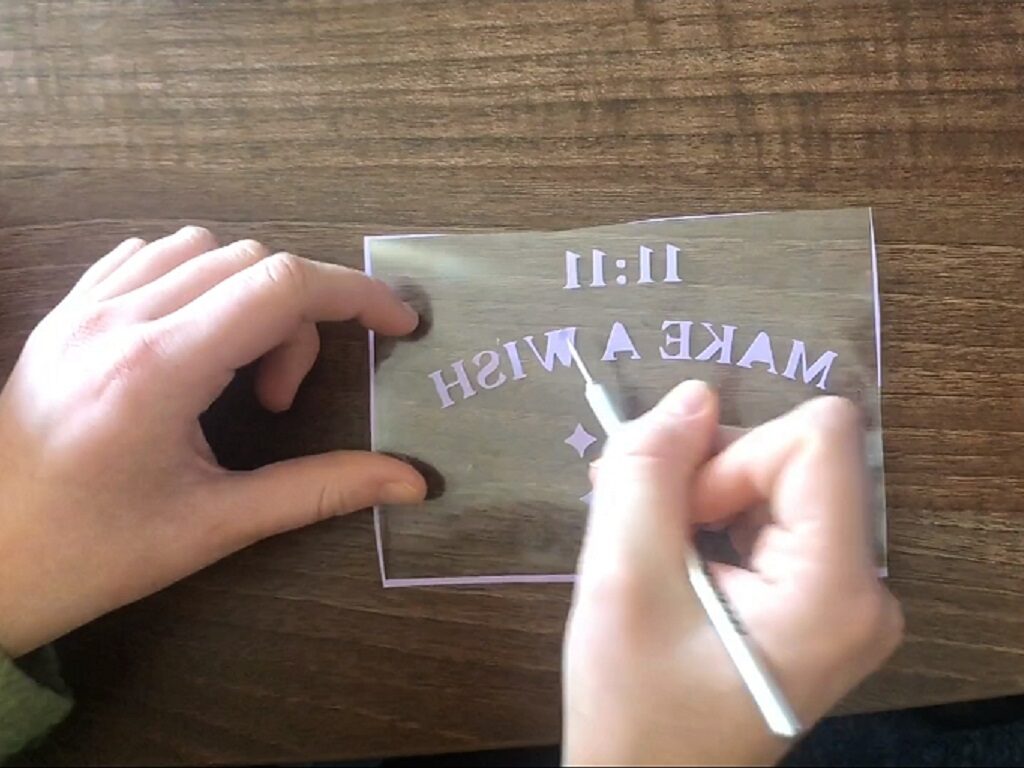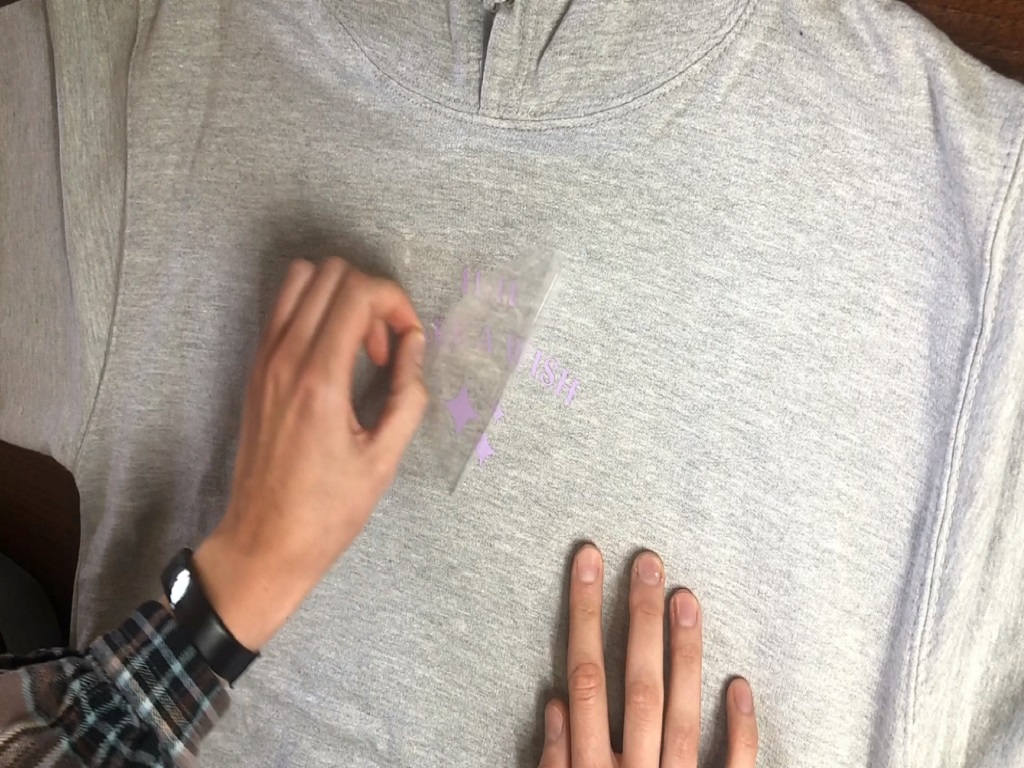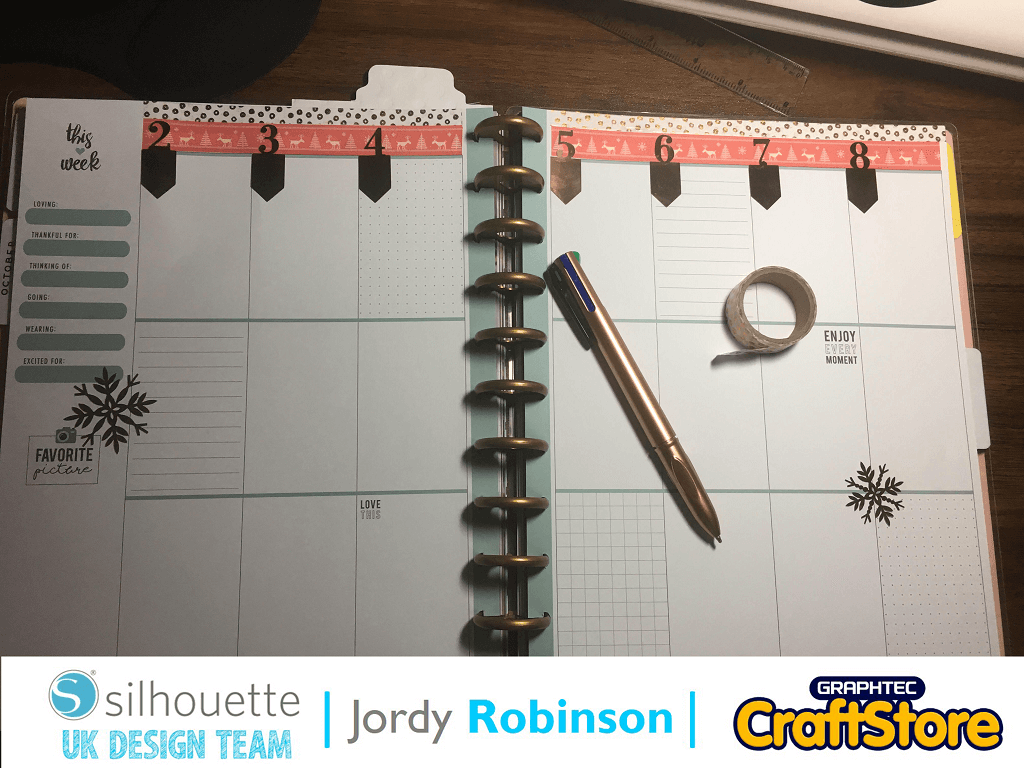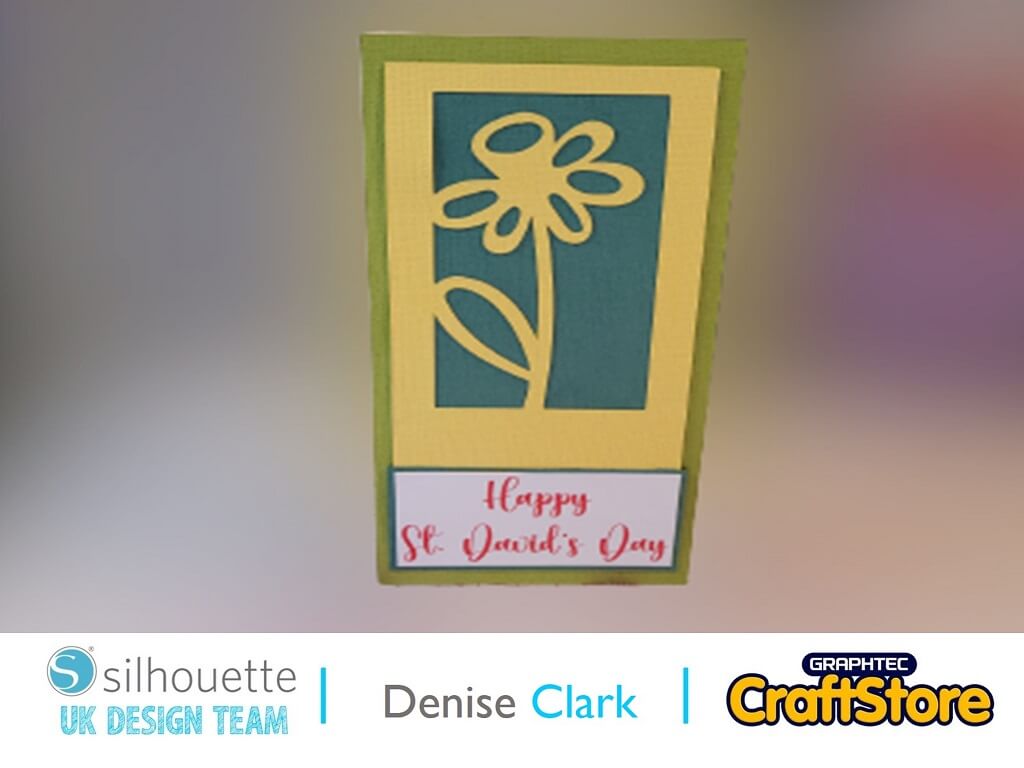Customised Hoodie | Graphtec GB Craft Store
Customised Hoodie
So for this blog, we will be making a customisable hoodie where you will be shown how to print any design onto your clothing using heat transfer vinyl.
Items Used
• Silhouette Cameo Machine
• Colour&Shape heat transfer vinyl
• Heat Press
Importing Image
Open Silhouette Studio and import your image.
Once imported, adjust the size of the page in Page Setup to match the size of your vinyl, this will enable you to size your image accordingly.
Tracing the image
Click trace and drag the box around your image.
Next, adjust the threshold so that your image is entirely traced to ensure precision.
When the image has been traced, when you delete the original picture a red outline should be left behind. This is what the machine will cut.
Draw a box around image, mirror and send
Draw a box around the image to make it easy to weed out.
Right-click on the image and click flip horizontally, this will mirror the image so that when you transfer it onto your clothing it will be the right way round.
One you are happy with the size of your image, hit send and adjust the material to heat transfer vinyl, if you wish you can do a test cut to ensure the settings on the blade are accurate before clicking send again to cut out your design.
Cutting The Vinyl
Ensure that your vinyl is glossy side down when inserting it into your machine.
Weeding The Design
Weed out your design so that there is no excess vinyl and it is ready to be transferred onto your clothing.
Transferring The Design
Place your design where you wish to have it on your hoodie.
Apply the heat press for the correct amount of time and temperature depending on which heat transfer vinyl you are using.
Peel the backing off the vinyl
Carefully remove the backing from the vinyl ensuring that the design has transferred properly before removing it.
There are endless possibilities for this project!
You can customise your clothing however you want, make sure to tag us @silhouette_uk on Instagram when you post your designs!