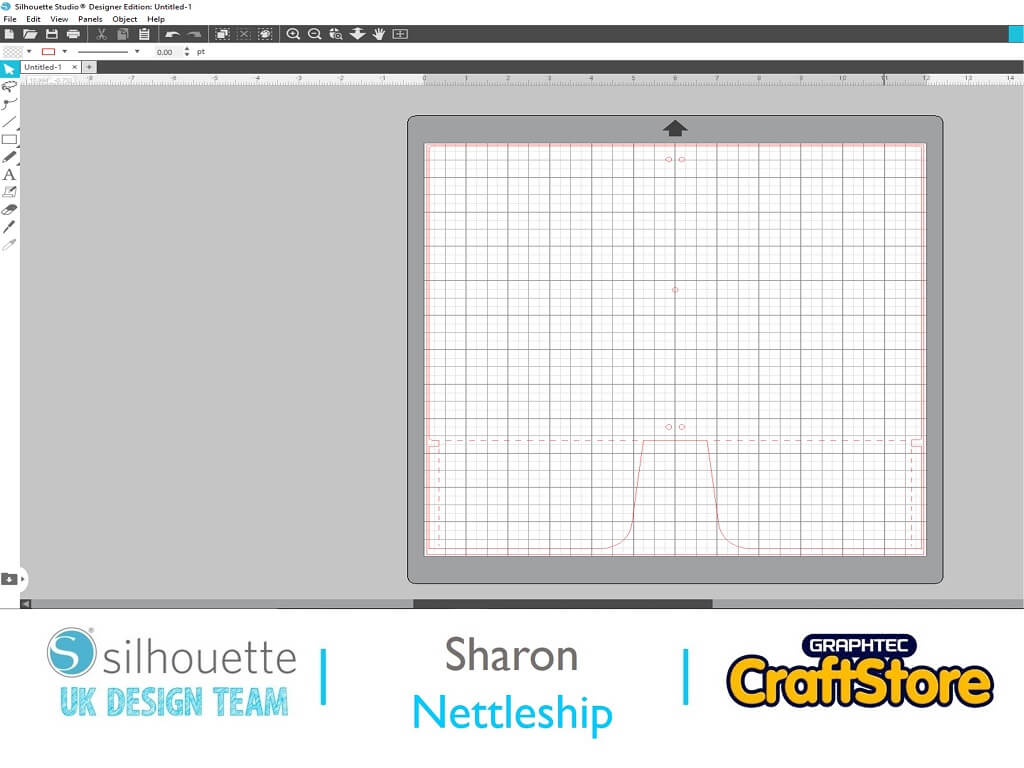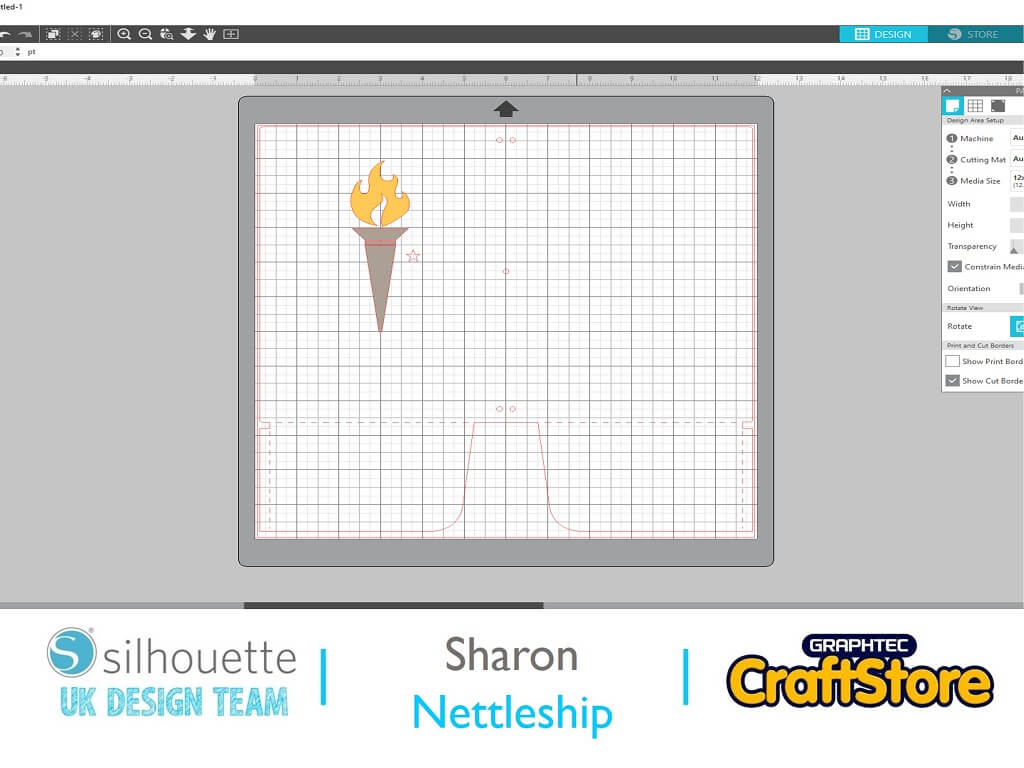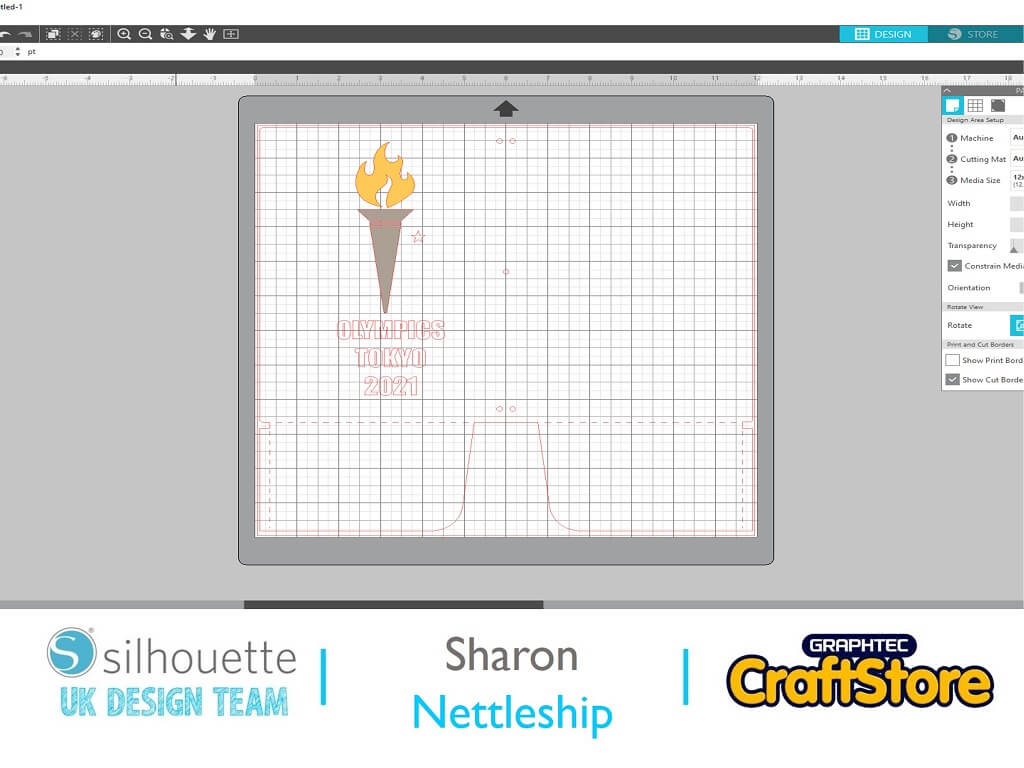Faux Leather Notebook | Sharon Nettleship | Silhouette UK Blog
A5 Olympic Notebook
Hi, DT Sharon here today!
I was really interested to try using the Silhouette Faux Leather paper.
This time I used the natural one.
It was really nice to work with, very pliable.
The Notebook File
First bring in your notebook file.
It’s quite a large file so make sure you fit it onto your mat.
Sizing The Olympic Torch
Leave the notebook file on your screen so you can size your Olympic torch to fit the front of your design.
Text Tool
Using the text tool add your text.
I have used Impact size 48.
I used this as it is quite blocky and easy to read.
Cutting Out The Notebook
Move the torch and text outside of the cutting mat and cut out your notebook.
The Fun Part
Wet the notebook with warm water and scrunch up.
This is what makes the paper look like leather.
Leave to dry.
It will take about 15-20 mins.
Cutting Out The Vinyl Images
Whilst your paper is drying cut out your images in vinyl.
I did the torch and letters in gold metallic vinyl, the flames in yellow and the little star in silver metallic.
Inking & Adding Vinyl
Lightly ink over the notebook with a dark brown ink.
Using transfer tape apply the vinyl images to the front of the cover when dry.
Pockets & Elastic
Glue each side of the pockets and add your elastic.
You can pop your pages in by threading through the elastic.
Little bits of memorabilia can be put into the pockets.
Use another piece of elastic for the middle of your notebook.
This was such a great project to make.
It could be used for anything junk journals, notebooks, albums anything you fancy.
You could also stitch on this paper as it is quite pliable.
I used the natural colour but there is also a white and black choice too.
– Sharon Nettleship –
Silhouette UK Blog Created By Sharon Nettleship
Silhouette Products Used
Silhouette Designs Used
• Design Used: Olympic Torch
Design Store Artist: Jillibean Soup
Design Store ID: 243802 > Download
• Design Used: Midori Cat
Design Store Artist: Daniela Moscone
Design Store ID: 274573 > Download