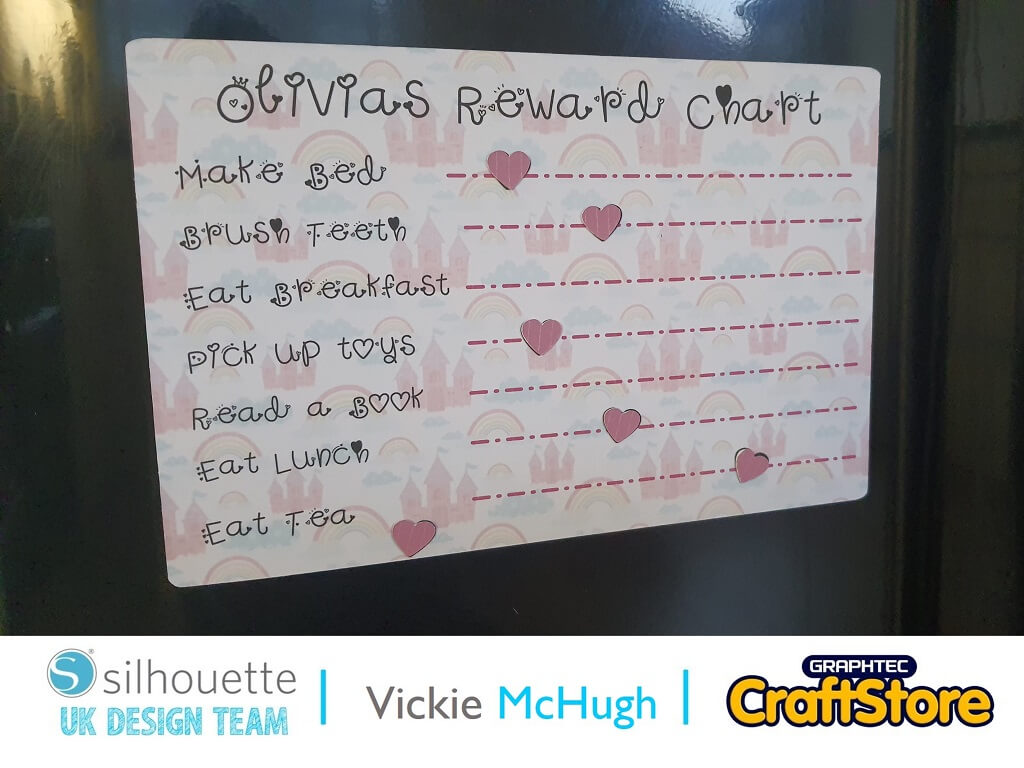Glow-In-The-Dark Halloween T-Shirt | Karen Moss | CraftStore Direct
Halloween T-Shirt | Silhouette Glow-In-The-Dark HTV
The Silhouette UK Design Team are all getting ready for Halloween over the next two weeks with lots of spooooooky ideas for you to try.
I have a quick and simple project to start with and it uses Glow in the Dark HTV on a child’s black t-shirt.
Preparing Your Design
I started by downloading my chosen design and resizing it to 5 ins wide.
Adding The Weeding Lines
I like to add a box and ‘weeding lines’ to my HTV projects as it makes it much easier to remove the unwanted HTV.
To Do this I start by adding the box and add one horizontal line.
How To Repeat The Weeding Lines
1: Choose Replicate from the menu on the right.
2: Select the second option at the top.
3: Enter the required number of repeats – I have chosen 5.
4: Select the right-angled arrow.
5: In the Y-Offset box choose the distance between each line – I have chosen .75in
6: Then choose Replicate and the lines will be added to your design.
Making The Lines Into a Compound Path
Click on all your lines to make them active and under ‘Object’ choose ‘Make Compound Path.
Final Step For Weeding Lines
Bring the Trick or Treat design to the front and select both that and the lines. Under the Modify panel on the right choose ‘Select All’.
You will see that the lines that intersected the Trick or Treat design have now gone. Once cut this will mean that the HTV can now be removed in strips rather than one large piece.
Once you send this to cut you will be asked if you wish to flip the design – you must do this.
Place your HTV onto your mat with the shiney plastic side on the mat and cut.
You should now find weeding the design easier.
Trick or Treat
The Glow in the Dark HTV worked a treat and really looked effective in the dark. This little project will be winging it’s way to a friend’s granddaughter very soon.
I am now going to experiment with using Glow in the Dark sticker paper on a scrapbook page and am looking forward to showing you that next Wednesday. Until then I hope we have inspired you to get some spooky crafting projects on the go!
– Karen Moss –
CraftStore Direct Blog Created By Karen Moss
Products Used
Silhouette Designs Used
• Design Used: Trick Or Treat
Design Store Artist: Sarah Hurley
Design Store ID: 278393 > Download