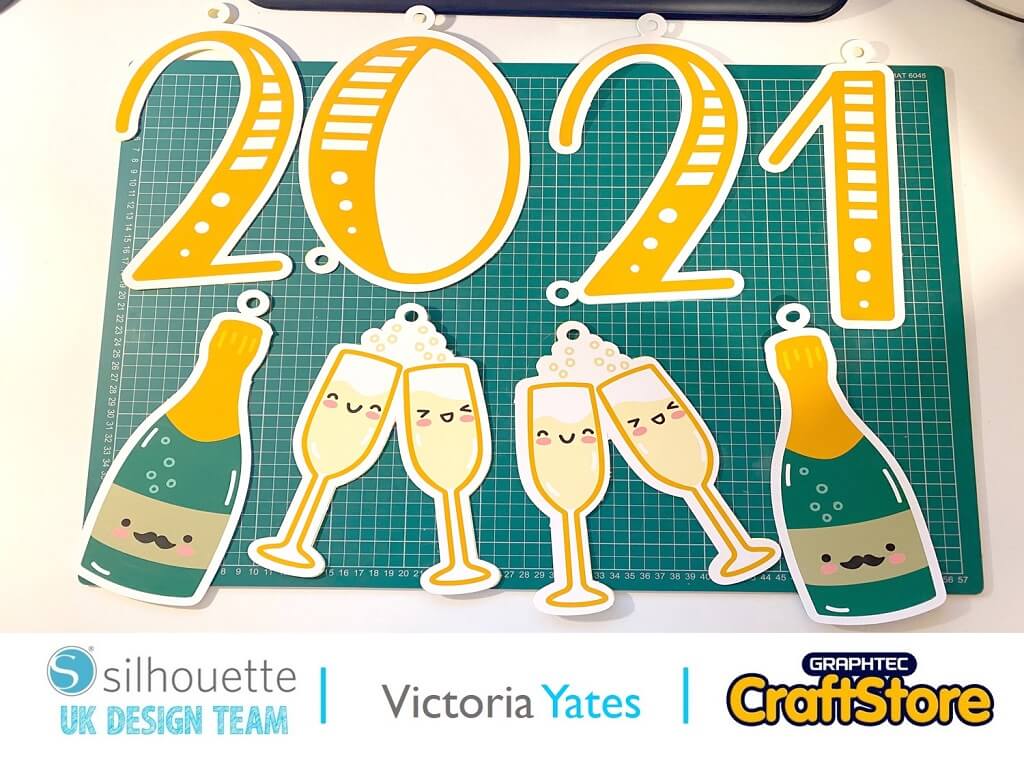New Year’s Eve Party Top | Cherylann McCool | Silhouette UK Blog
New Years Party Top | Silhouette Metallic HTV
Hi Cheryl here again.
Well what a fantastic Christmas it has been so far, I hope you all got spoiled, maybe with something like a cameo 4 maybe?
If so you will definitely want to see my project today as its perfect to end this year.
I hope you like this project as much as I did.
Craft Materials Used
• Silhouette Metallic Heat Transfer Vinyl
• Blank T-Shirt
• Iron or Heat Press
Open Your File
In your software open your files in the design space and in the page setup box to the left of your grid you will want to check your machine in option 1 is correct, then in option 2 select the mat size you will be using and finally in option 3, select the size of your media.
Down at the bottom make sure you tick Show Cut Border.
Ensure Your Design Fits
You now want to make sure that your design fits within the red border and the size you are cutting is relevant to your material you are using.
Once this is done you want to hit the send button in the top right hand corner.
Select The Correct Media
You will see the screen change and your grid screen is showing your design in a brighter red (that’s to show what is to be cut).
On the right hand side you will see material change that to Vinyl Metallic, you will then see the other options adapt to this media.
So you will now want to put your vinyl on your mat and line it up then hit send at the bottom.
Next you want to put your glitter vinyl on the mat.
Cutting The Vinyl
Once your vinyl has been cut, cut your vinyl down close to the size without cutting into your design.
Then get your hook tool and weed away all the bits you don’t need and then if you lift the clear plastic off the mats you will only have your design here.
Applicating The Media
Now heat up your Iron or heat press and layout your design to make sure you have it the way you want.
Once iron has heat up put a towel or heat mat over your design then check the instructions to see how long to hold the iron or press on.
Final Checks
Once you have finished and you have checked that your design has stuck to your material then you want to remove the clear plastic off and here you will see the shine so much clearer.
You now have a fab item to bring in the New Year.
Ready For The New Year
I have absolutely loved this project l love this metallic HTV Vinyl its gorgeous so I will be definitely using it.
Well this is the end of my nearly complete 1st Year on the Silhouette Design Team and I am loving it.
If you were lucky to get a Silhouette machine then happy crafting and I wish you all the Best when 2020 comes in and I will see you next year.
– Cherylann McCool xx –
Silhouette UK Blog Created By Cherylann McCool
Silhouette Products Used
Silhouette Designs Used
• Design Used: T’is The Season To Sparkle
Design Store Artist: Sophie Gallo
Design ID: 234769 > Download