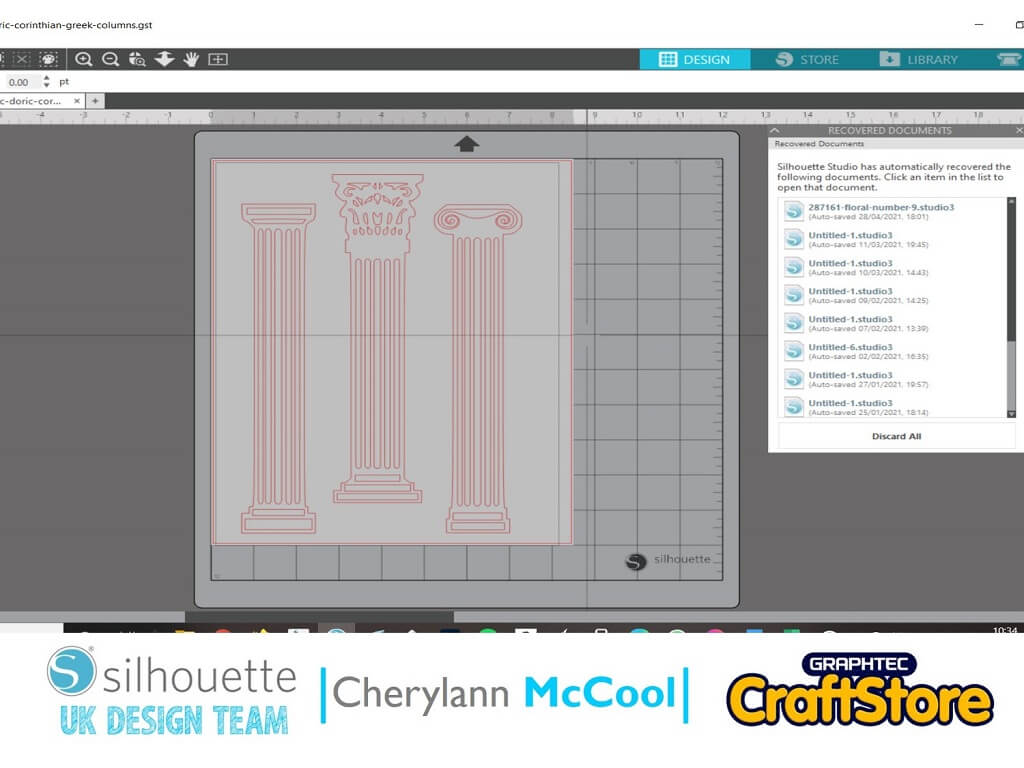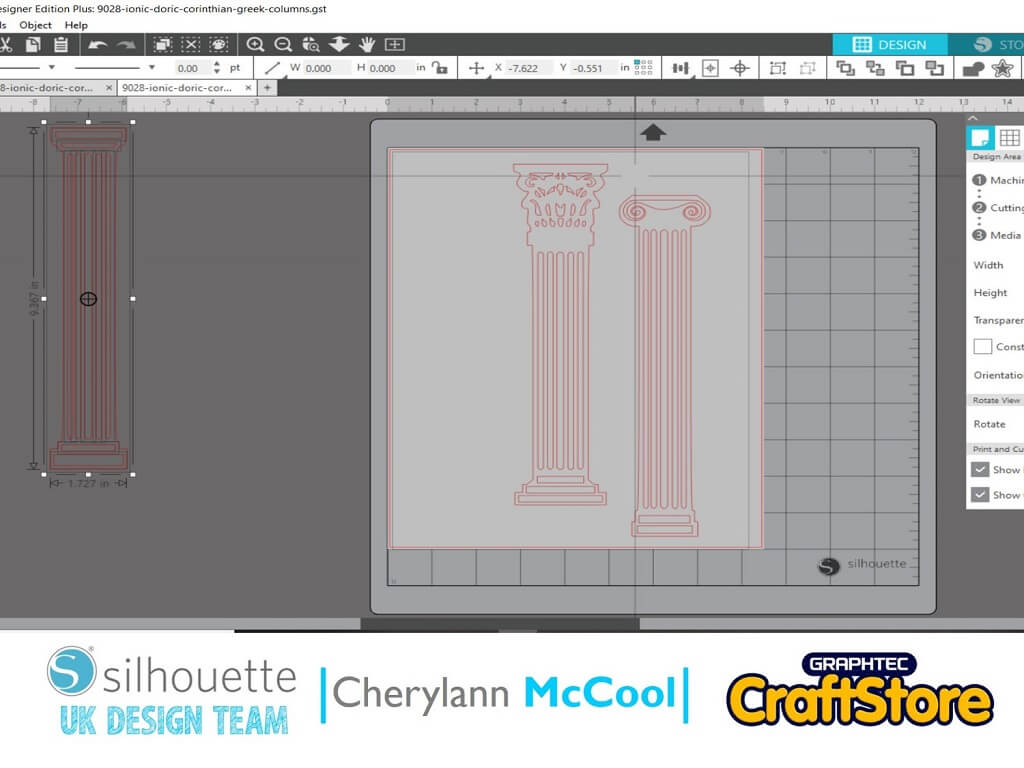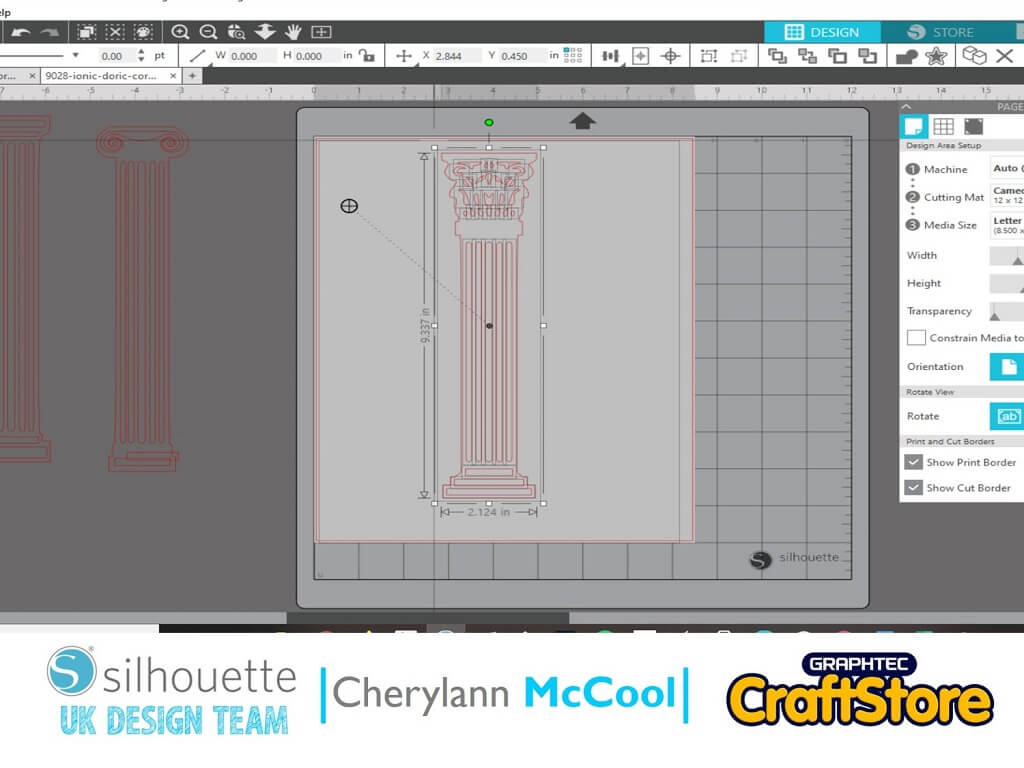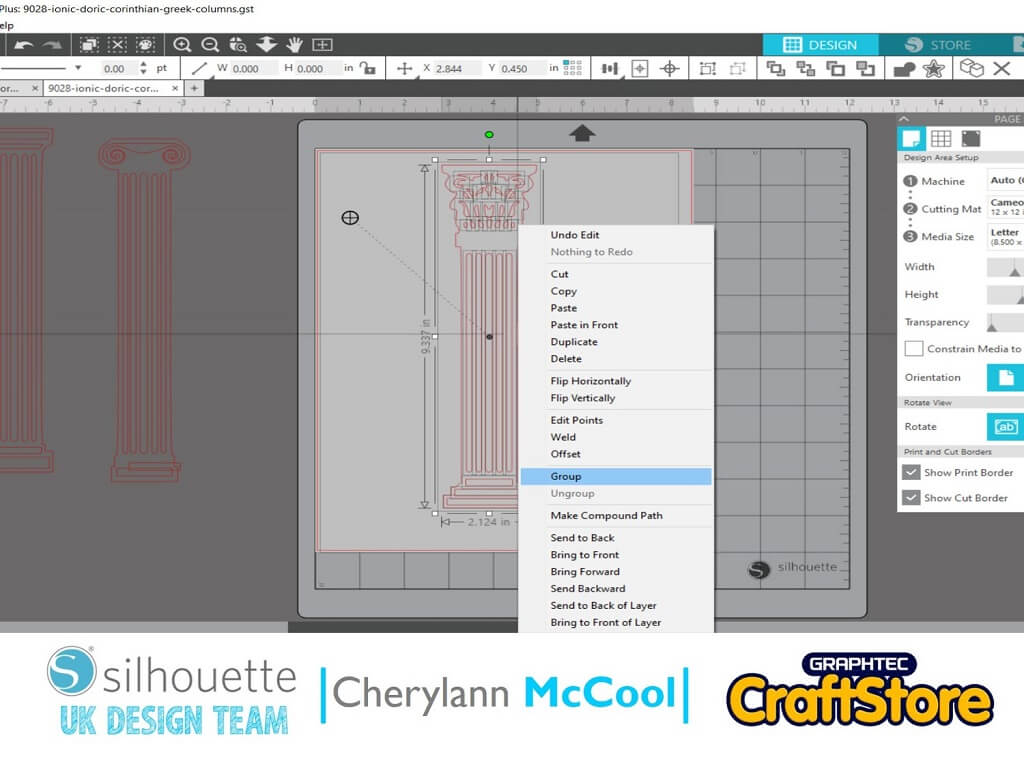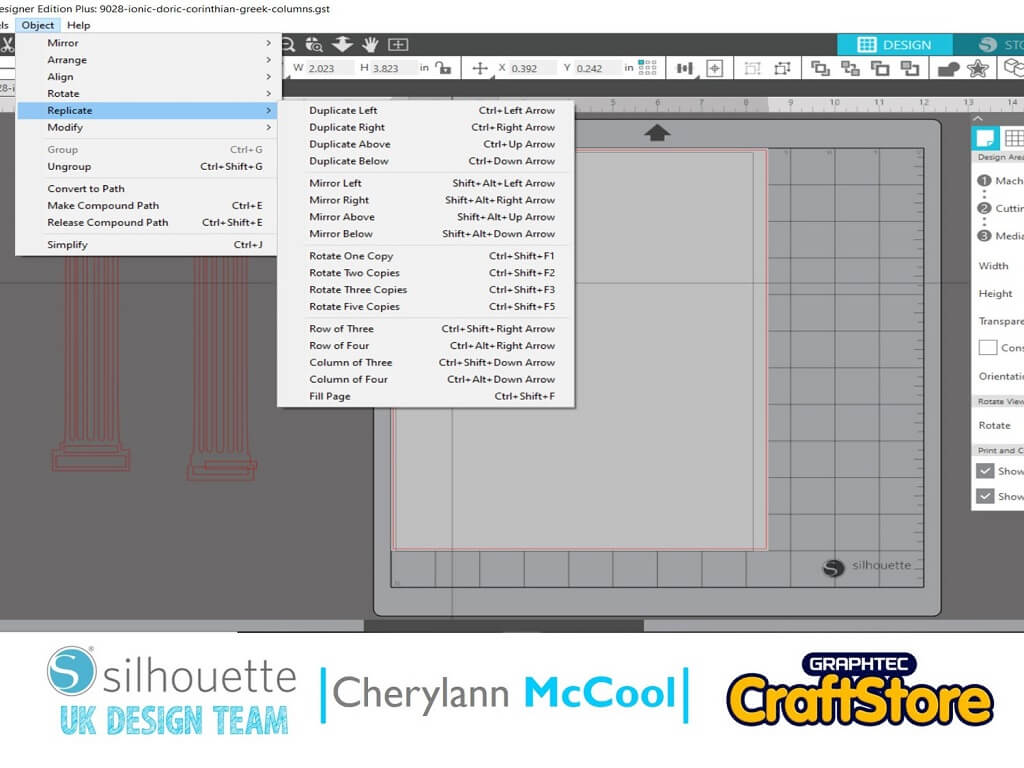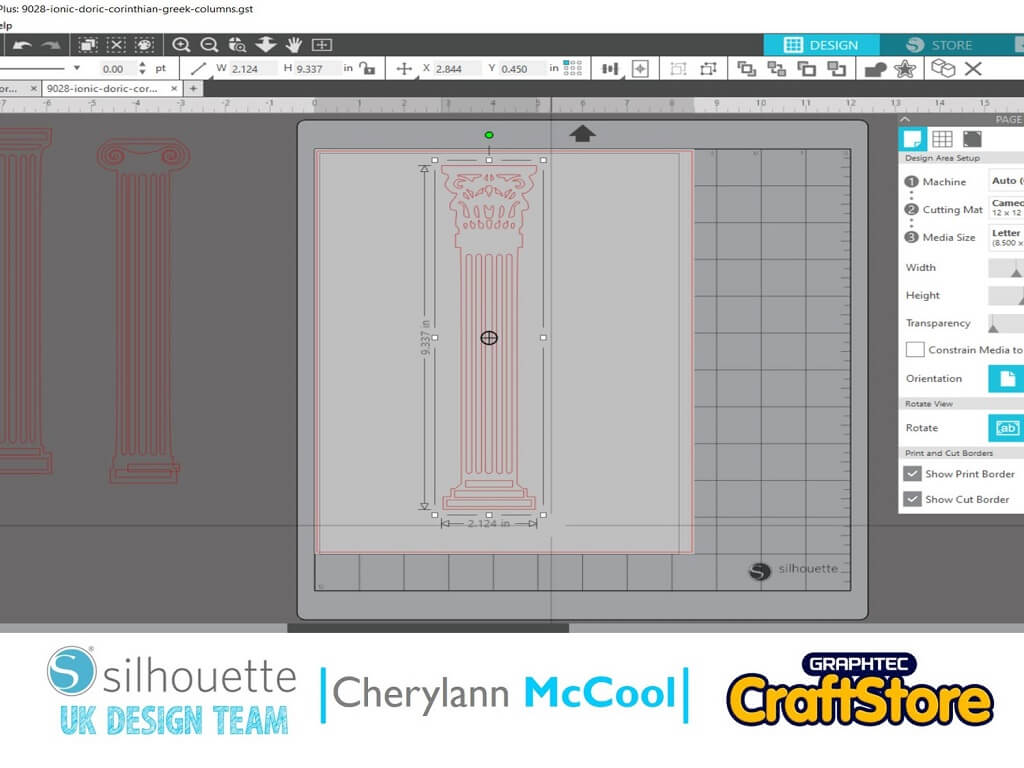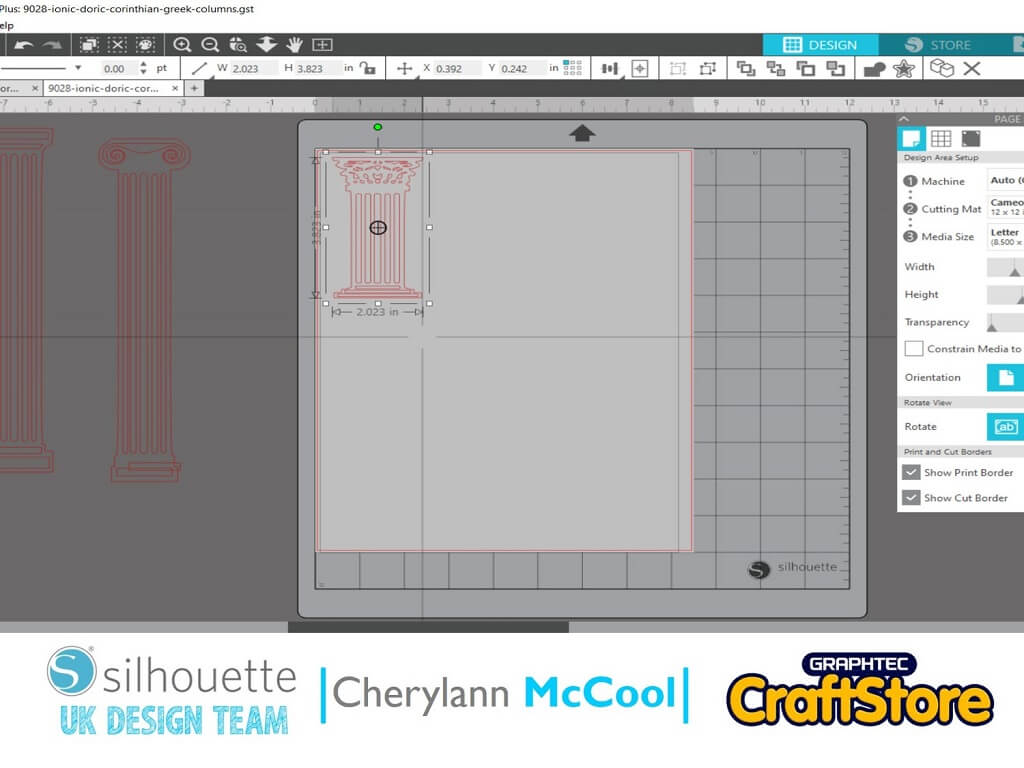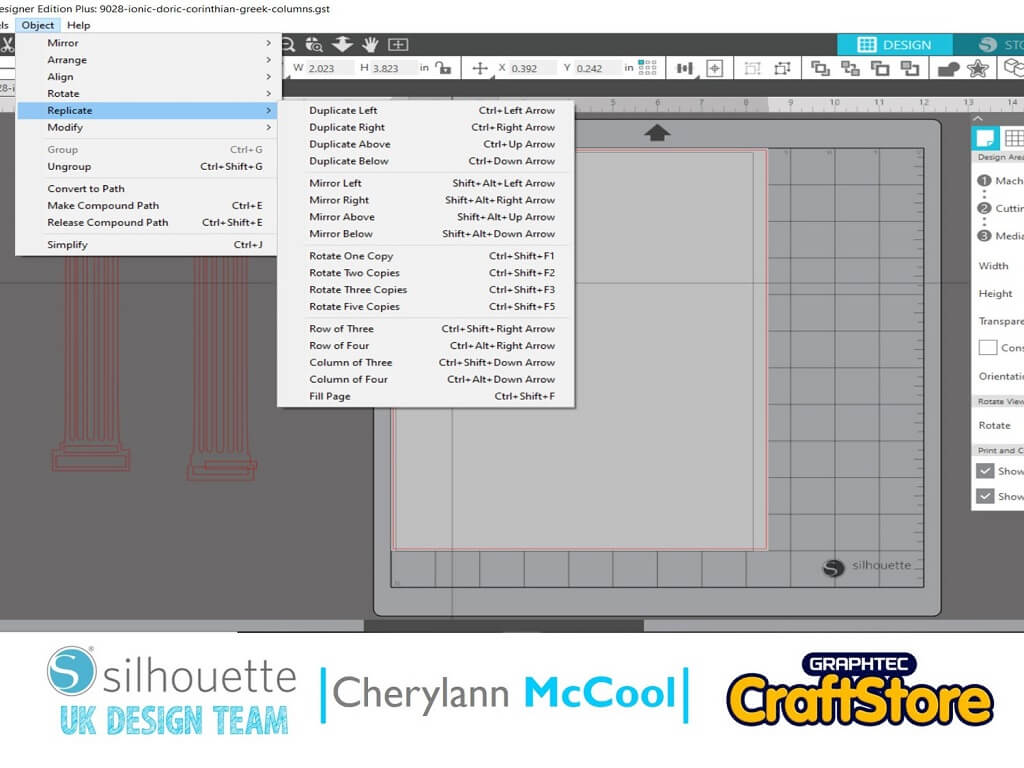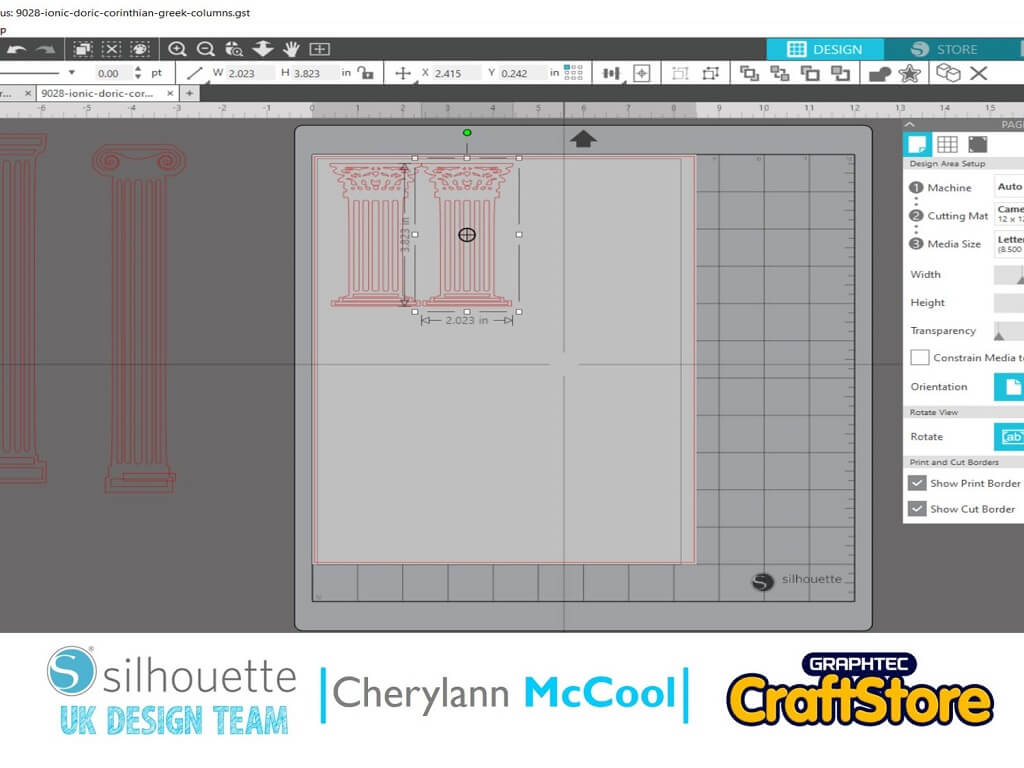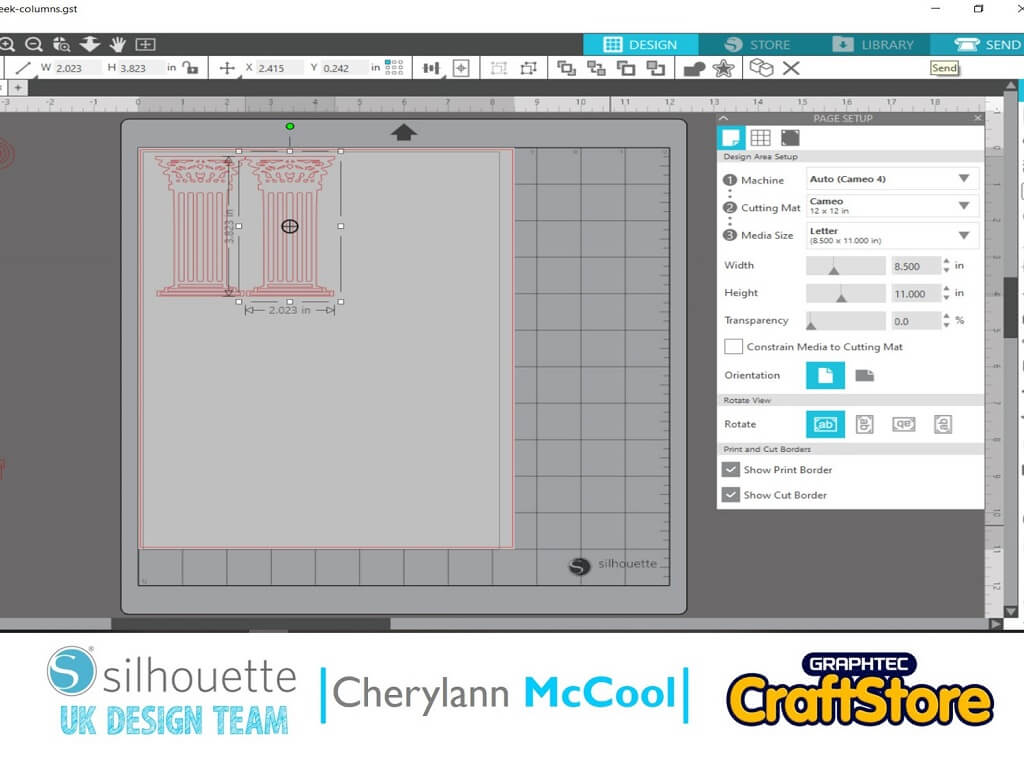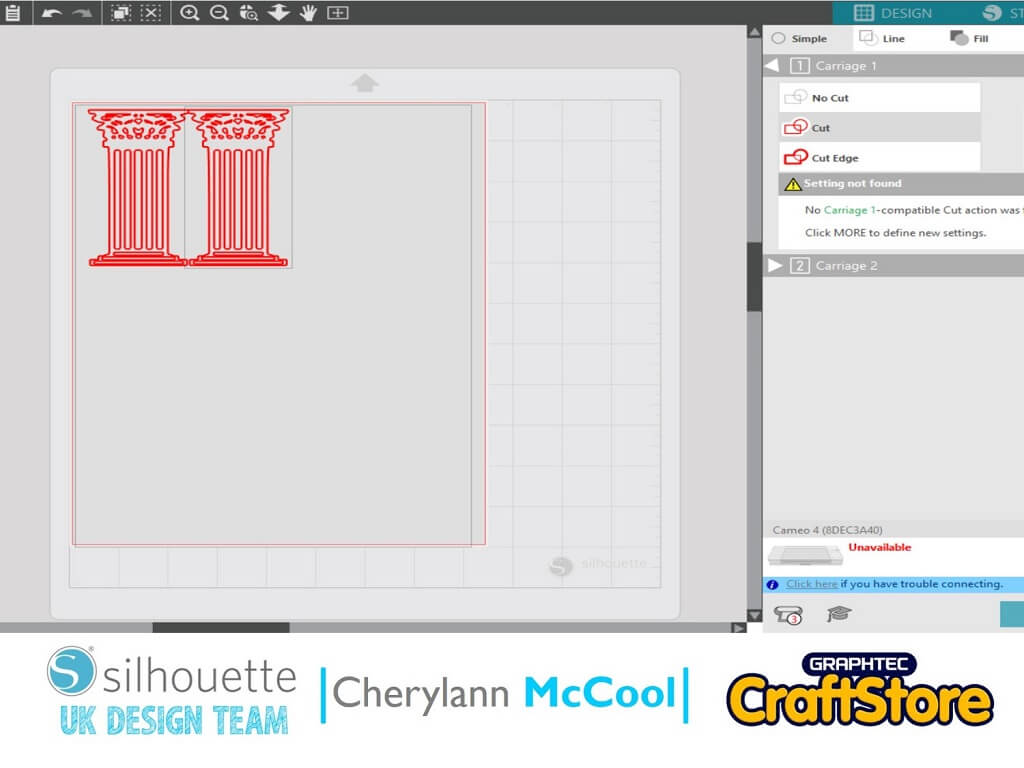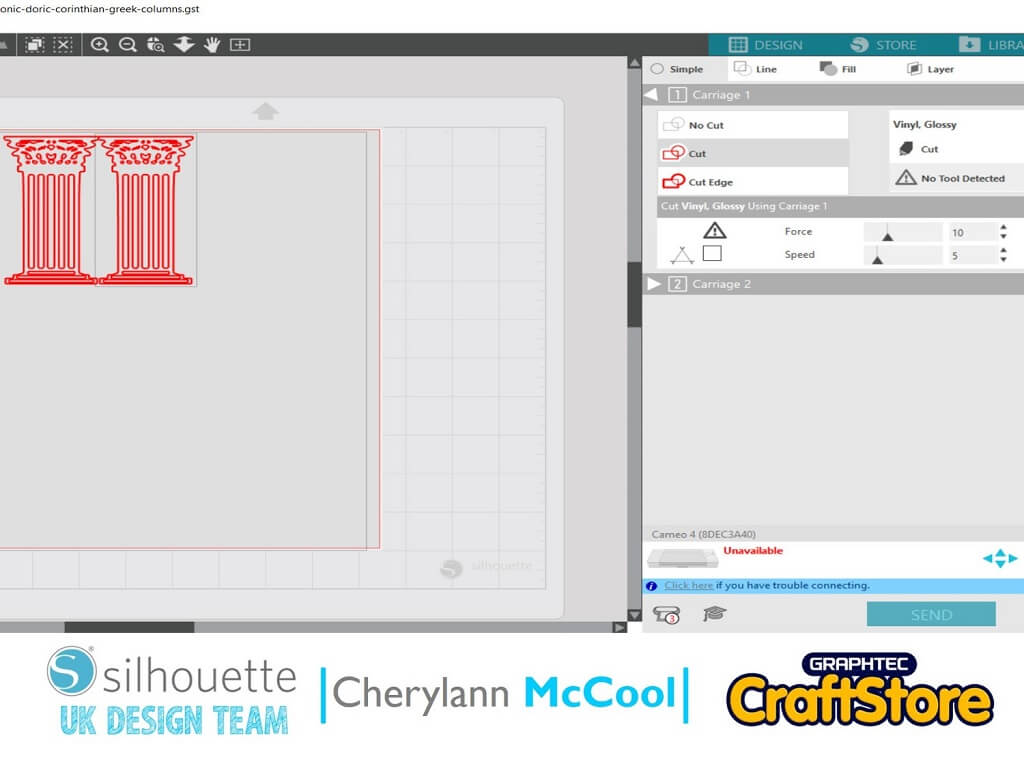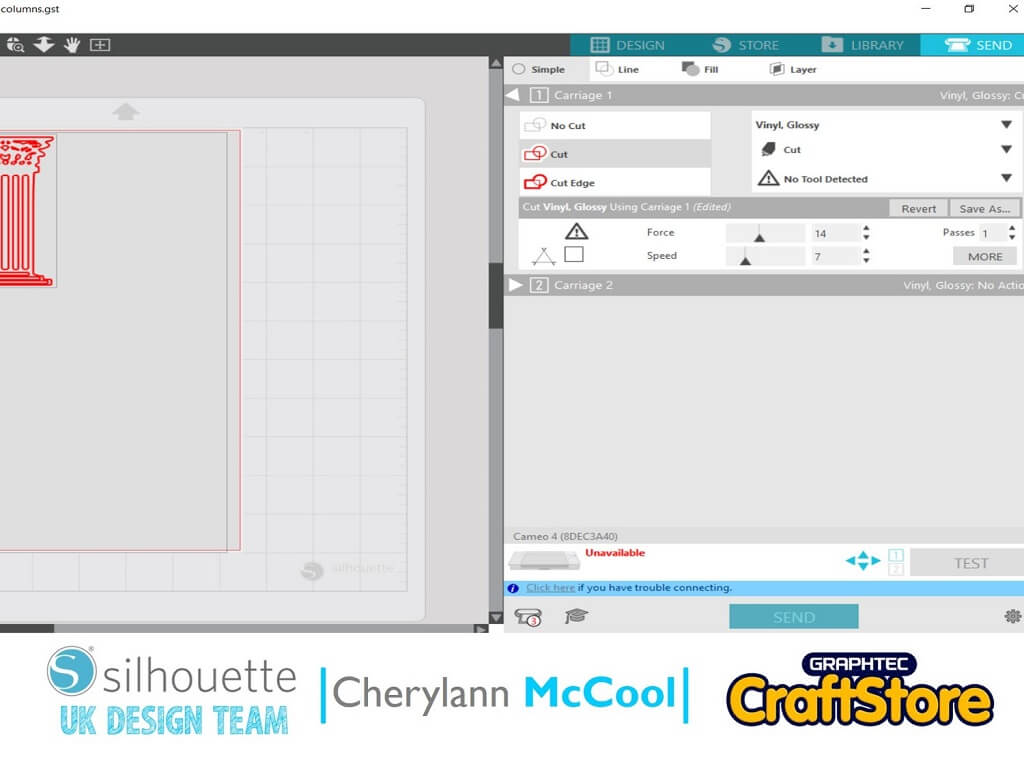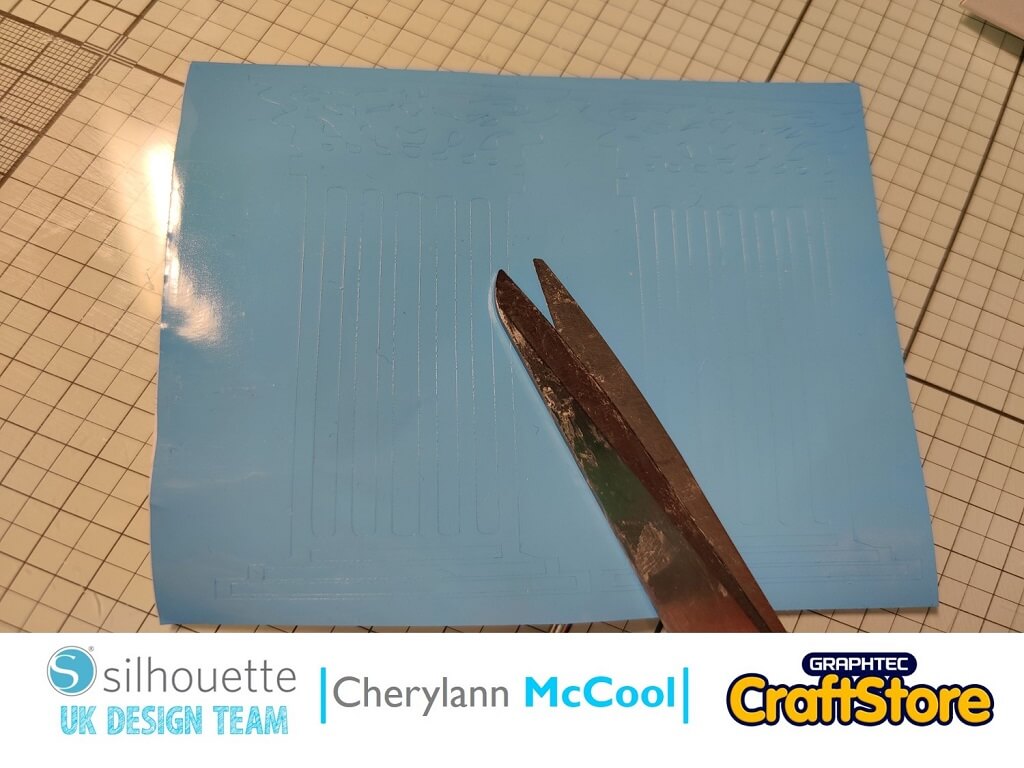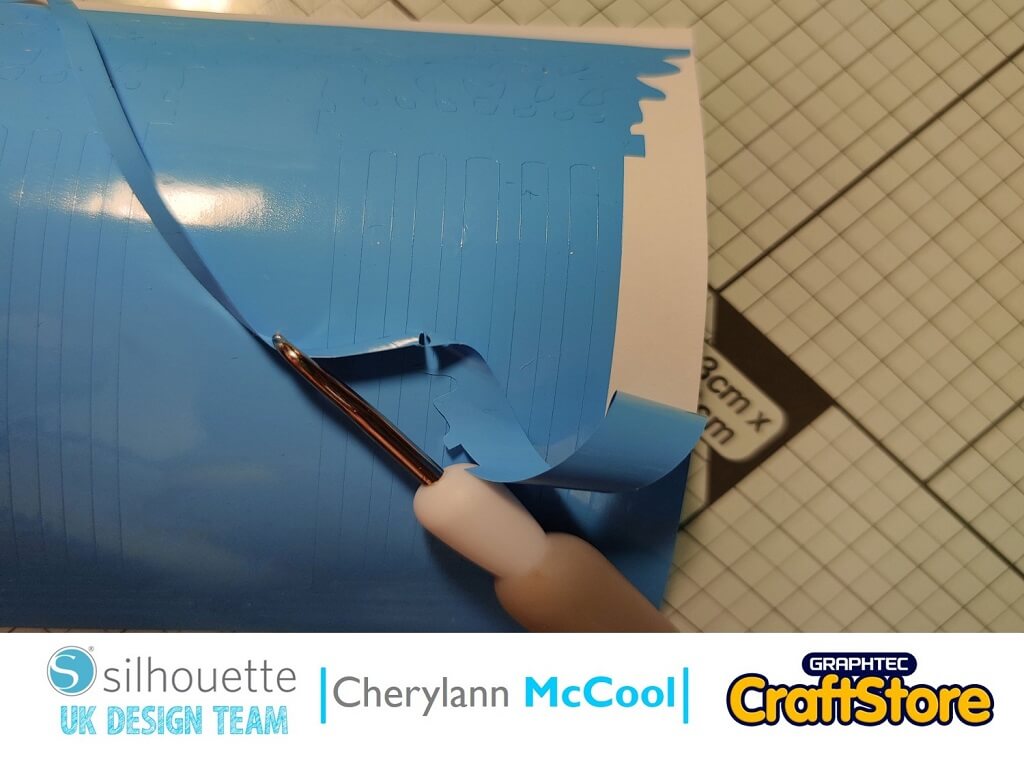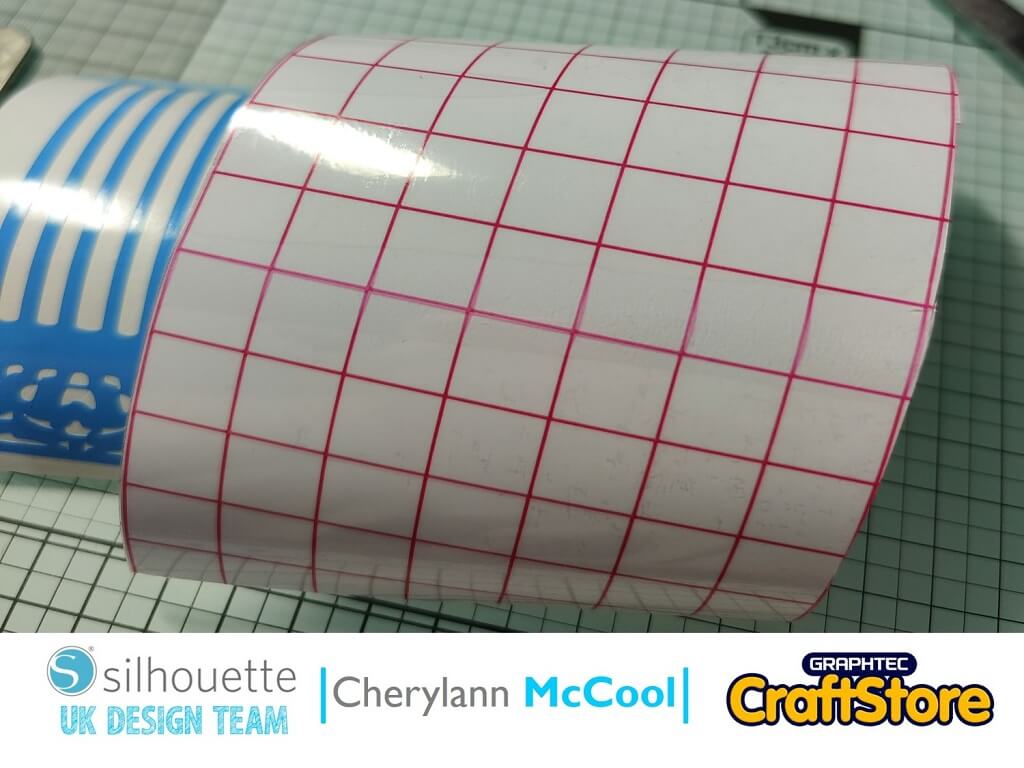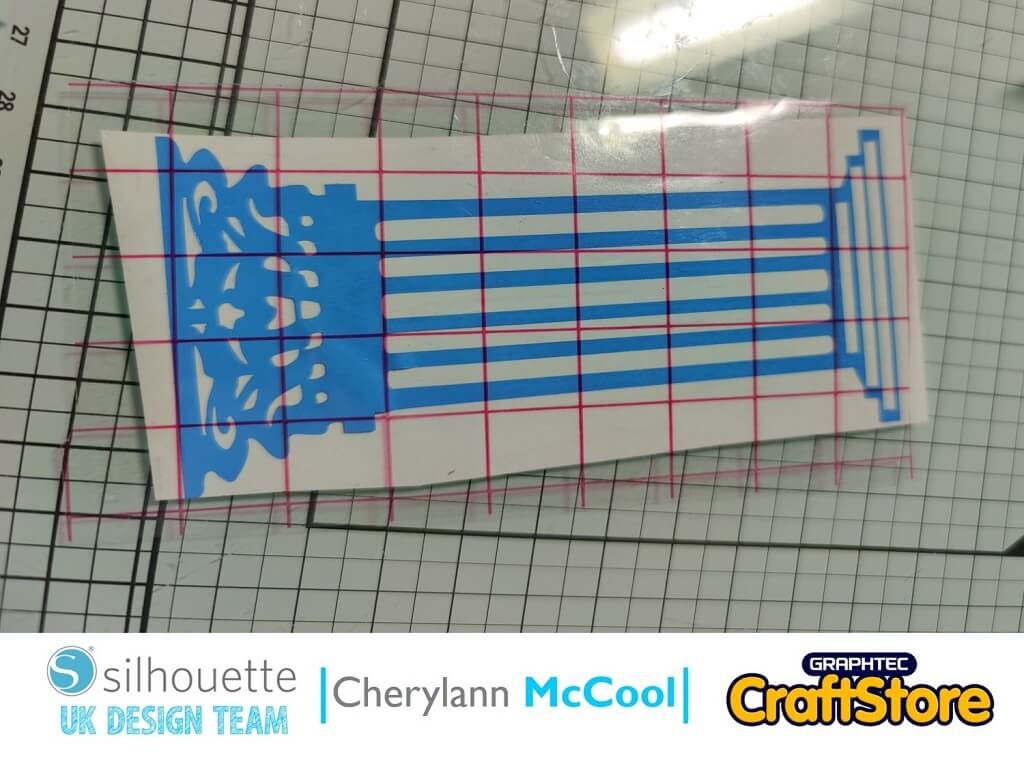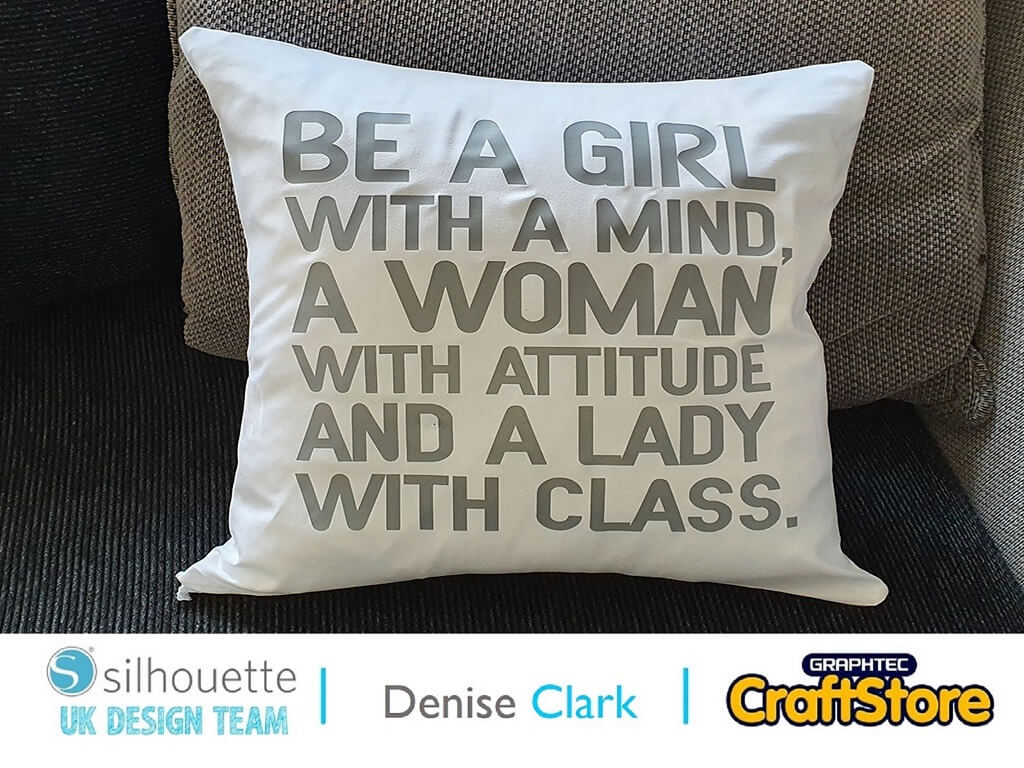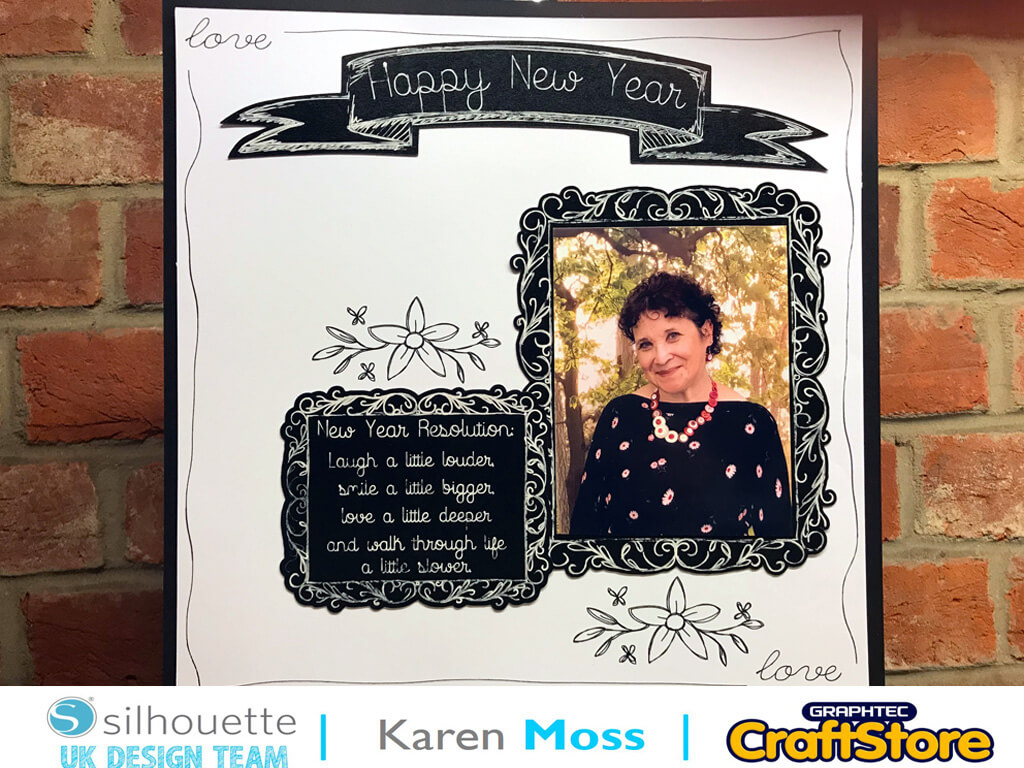Personalised Picture Frame | Cherylann McCool | Silhouette UK Blog
It’s Looking Greek To Me
Hi it’s me Cheryl here again.
The end of Lockdown is finally here (fingers crossed) and one of the first things people are wanting is a holiday outside of the UK in the sunshine.
Well, let’s take a look at this week’s project and it’s perfect to get you in the holiday mood, so let’s go and start crafting.
Craft Materials Used
• Oracal 651 Premium Vinyl
• Photo Frame
• Printed Holiday Picture
• Silhouette Tool Kit
• Oracal Transfer Tape
Open Your File
In your software open your file into the design space.
Once opened you have to decide on the size of mat you will need to use.
I recommend using the A4 mat size.
From the file, decide which column / columns you want to use and move the others to the side.
Click to get box around the design and select group to group all the pieces together.
Changing Image Sizes
Now you want to check the size of your frame but double check the glass size is correct.
Make sure that you decrease the size of your image to fit your glass frame.
Click on the edge of your image until you see the black box going around and then if you go to one of the bottom right hand white box and grab and drag the box until you get the size you need.
Duplicating The Design
If you are making a few of these then with the black box around your file if you right click and duplicate the design until you have the required amount.
Now, drag the next across to the other side or you can also go to Object then replicate and chose the correct option.
Once you have done this you now want to click send.
Changing The Material
Here you will see your screen change.
Now you want to change your material to Vinyl glossy, then you will see the settings change to suit your material if happy then press send to cut.
Putting It Together
Now the fun bit putting it all together.
Have your frame with the picture all set up and ready.
Now take your Vinyl from your mat and cut down any wastage making sure you don’t cut your image.
Now with your tool kit pick the hook and take a corner of your vinyl and lift the non cut vinyl and you should see your design, once you have the main outline with you hook again go into the design and and take out the small pieces.
Cutting The Cardstock
Now you want to cut a piece of transfer tape that will cover your cut vinyl image.
Peel the backing off and cover the top of the vinyl and rub it down firmly to make sure it catches.
Remove the backing of the vinyl and then take your image to the photo frame and add it where you think is suitable.
Your design is now Complete.
My husband and I absolutely love Greece where this picture was taken on a walk in Lindos on the island of Rhodes. Making this has made me want to go back!
There are plenty of images in the Silhouette Design Store which I think you will find something to suit most holiday destinations, this also makes a good gift idea if you wanted to make it for someone you know.
Have a great week!
Bye for now!
– Cherylann McCool xx –