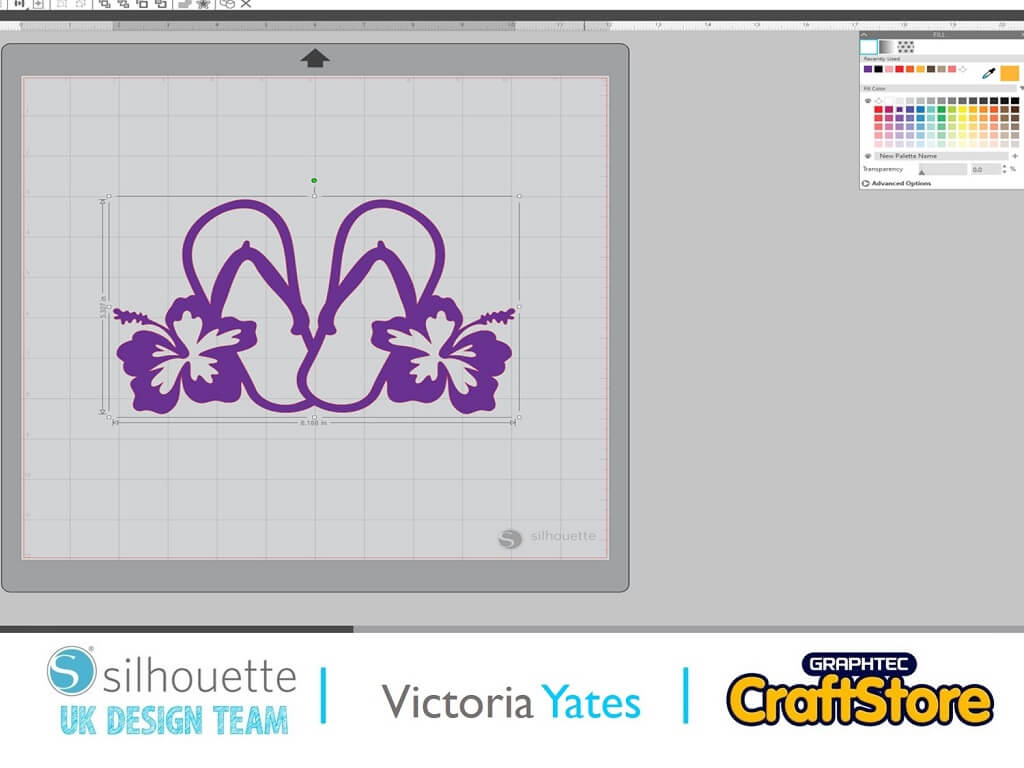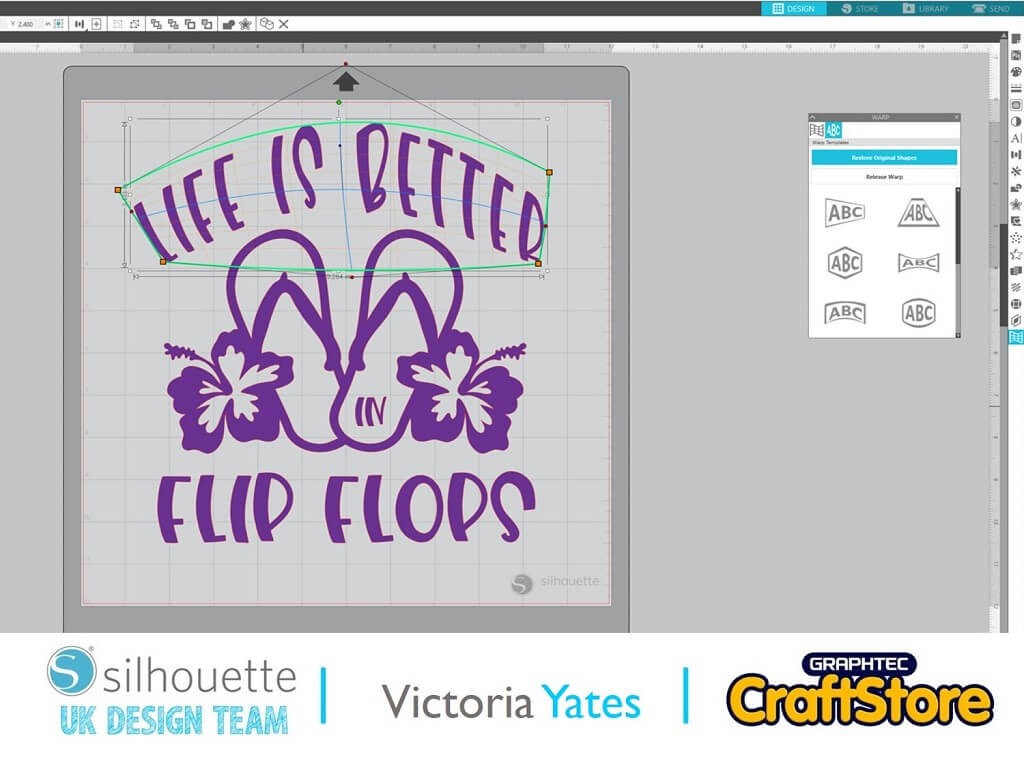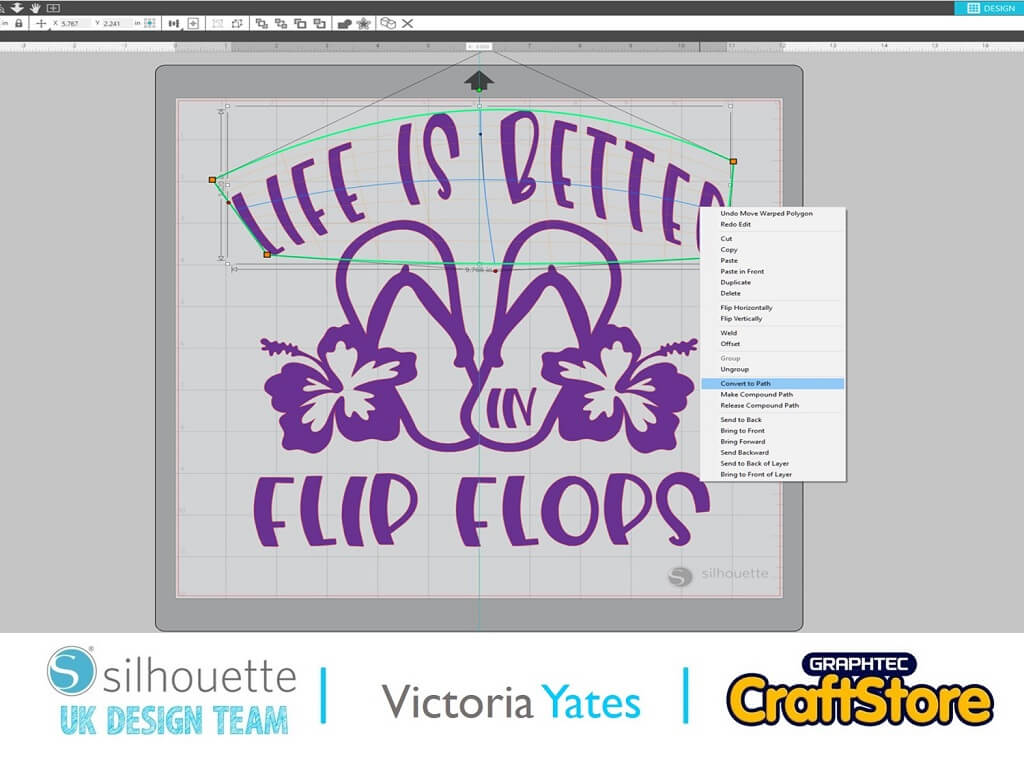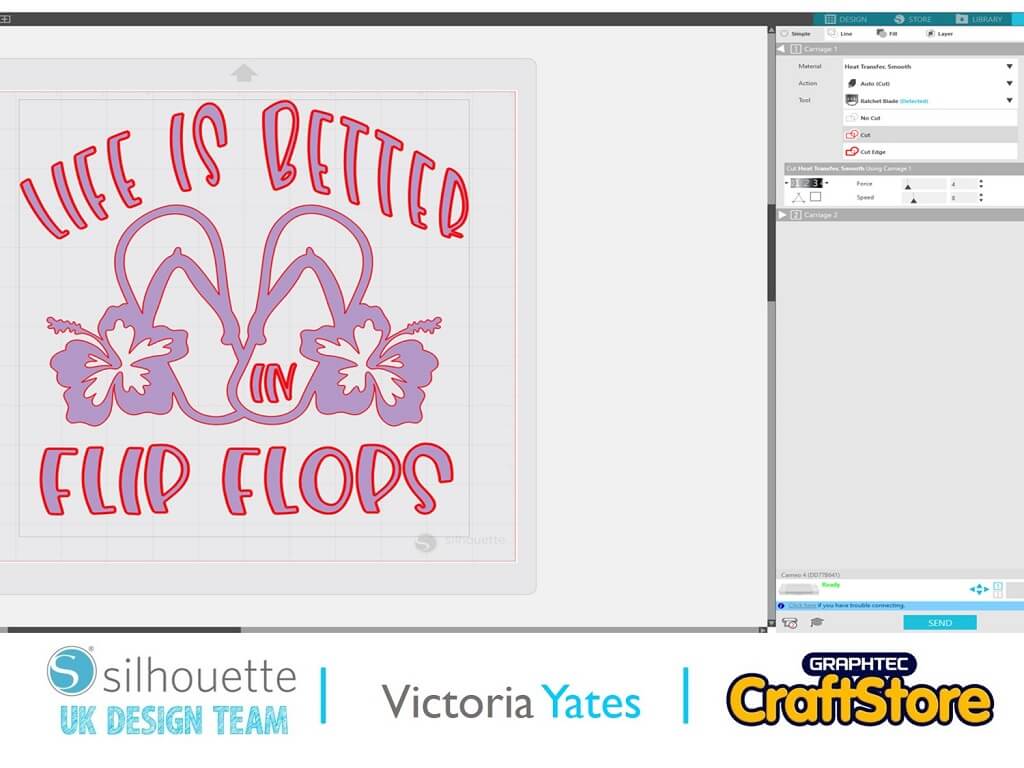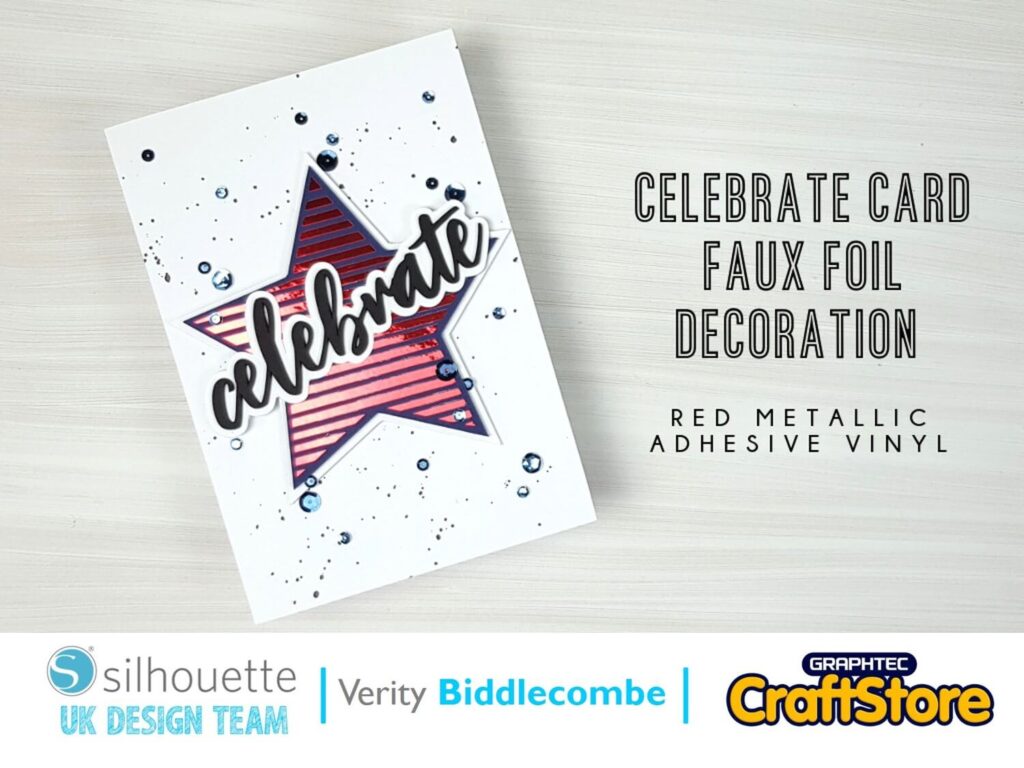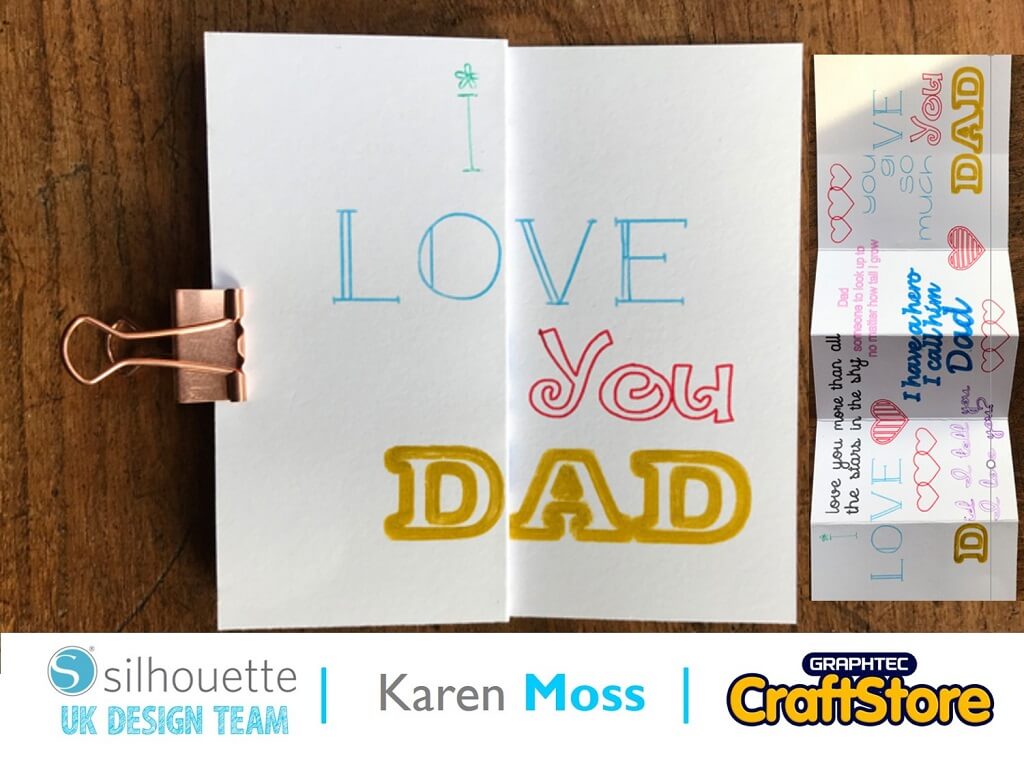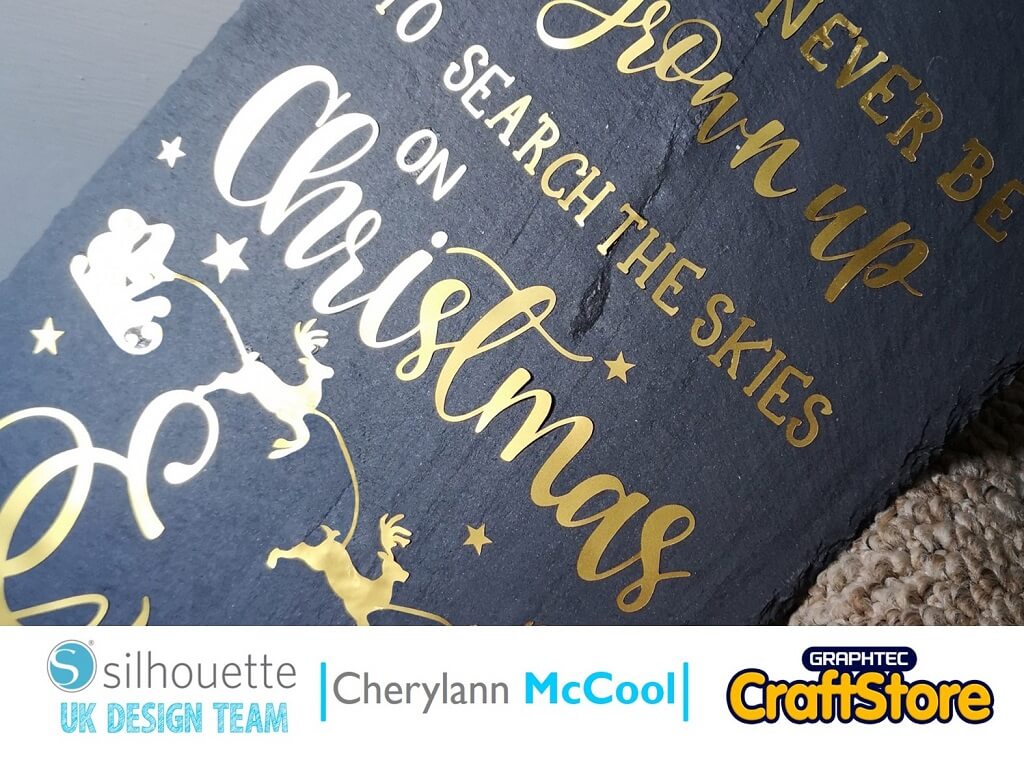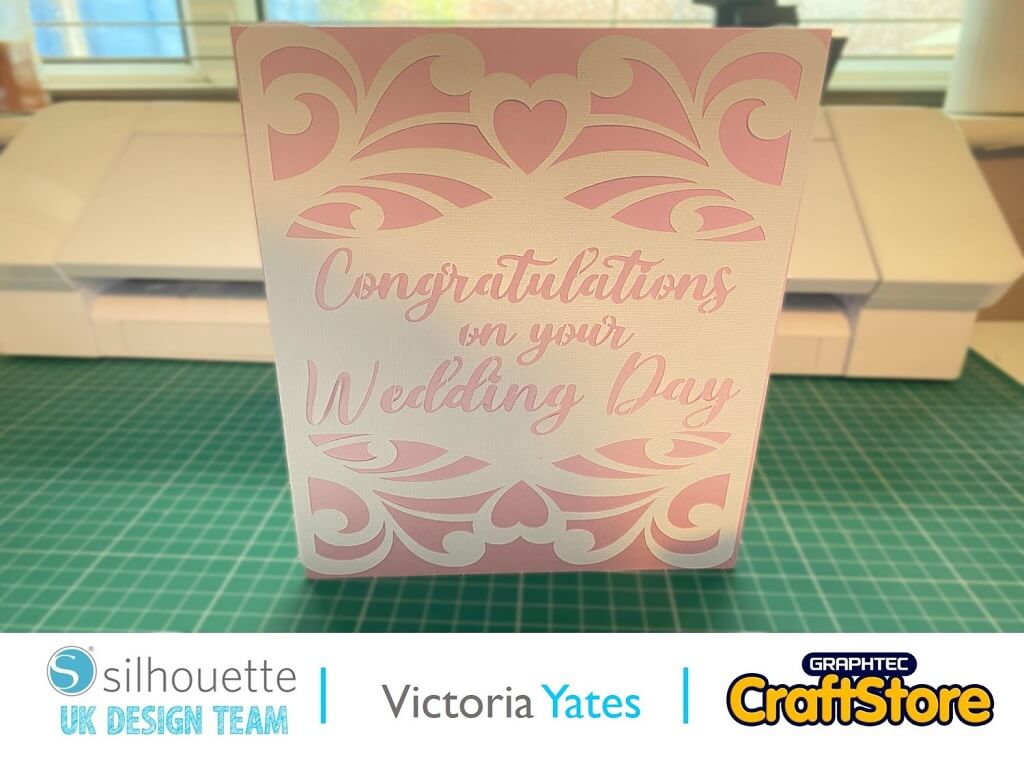Personalised Tote Bag | Victoria Yates | Silhouette UK Blog
Personalised Tote Bag
Hello again!!
Vicky here from Vee Creative Designs!
I hope you’re all well and enjoying the nice weather, we’ve got to make the most of it living in the UK!
That being said, I’ve got this fun summer themed tutorial for you today! It doesn’t take too long, and you’ll have a super cute Summer Tote Bag to show off at the beach. Don’t forget you Flip Flops!
For this I used my heat press but you can also use an Iron, the iron settings are given on the back of the Silhouette Brand HTV which I’ve used for my Tote Bag.
• Cotton Tote Bag
• Silhouette Heat Transfer Vinyl
• Lint Roller
• Silhouette Weeding Tool
• Tape Measure
Finding A Flip Flop Design
First off, I searched the Silhouette design store for Flip Flop Designs. I spotted this pretty design by Sophie Gallo, and I knew it was perfect for this project.
I downloaded the design and opened it in Silhouette Studio.
To get an accurate measurement, I used a Tape Measure to measure the tote bag.
Life Is Better In Flops
Next up I wanted to add the phrase ‘Life is better in Flip Flops’
I wrote the text using the text tool and spent a good 10 minutes (maybe longer) finding the perfect font from my collection.
This font is called Ice Cream (which I thought what was quite fitting given the project I’m working on)
I then used the Warp tool (which can be found on the bottom right of the tool bar in Silhouette Studio.)
I clicked on the ABC tab and used one of the ready made shapes. I did use the orange squares on the edges of the warp shape, this was to get it how I wanted.
Convert The Warp Shape To A Path
Before sending the design to my Silhouette, I converted the warp shape to a path.
I ‘Right-Clicked’ on the shape and selected convert to path.
If you don’t do this then when you go to the cut settings page, it’ll revert back to it’s original non-warped state.
Send To Cut – Don’t forget to Mirror
The good thing about the Silhouette software it reminds you if you would like to mirror before sending to cut, so if you’ve forgotten to mirror the Silhouette will remind you.
Which is a real time saver!
I loaded my Silhouette with HTV, shiny side down!
As I’m using the premium blade at present, I adjusted my blade manually.
These are the settings I used for this cut:
Material: Heat Transfer, Smooth
Cut: 2
Force: 4
Speed: 3
Time To Press
1: Whilst I was waiting for the design to cut I took a lint roller to remove any excess fibers. As this is a natural cotton bag there will always be some slight ‘imperfections’ on the material. It does make it all the more unique!
2: Once the design was cut, I weeded the design, so that I was left with the design on the sticky backing sheet.
I placed the tote bag on my heat press and the design on top (sticky side down.)
3: I then put a Teflon sheet over the top of the design.
I then set the temp and time on my heat press.
I did 150 degrees Celsius for 10 seconds on a medium pressure.
Depending on the heat press these settings may differ.
I let the heat press get up to temp, once it started beeping I pulled the handle down.
After the 10 seconds were up I lifted the handle and checked to see if the HTV had adhered to the material. (I did this by lifting the sticky backing sheet and checking if the HTV was still attached)
Some parts hadn’t adhered so I then placed it under for a further 10 seconds, and it was fully adhered as I could remove all the sticky backing.
So here we have my finished creation, and with the lovely sunshine we’re having at the moment, I couldn’t pass on the opportunity to take an Outside shot!
This project didn’t take long at all to do and was a lot of fun! I’ll definitely be taking this to the beach with me, in my flip flops.
Thanks for reading.
Until Next time, Happy Crafting.
– Victoria Yates xx –
Silhouette UK Blog Created By Victoria Yates
Silhouette Products Used
Silhouette Designs Used
• Design Used: Hibiscus Flip Flops
Design Store Artist: Sophie Gallo
Design Store ID: 137270 > Download