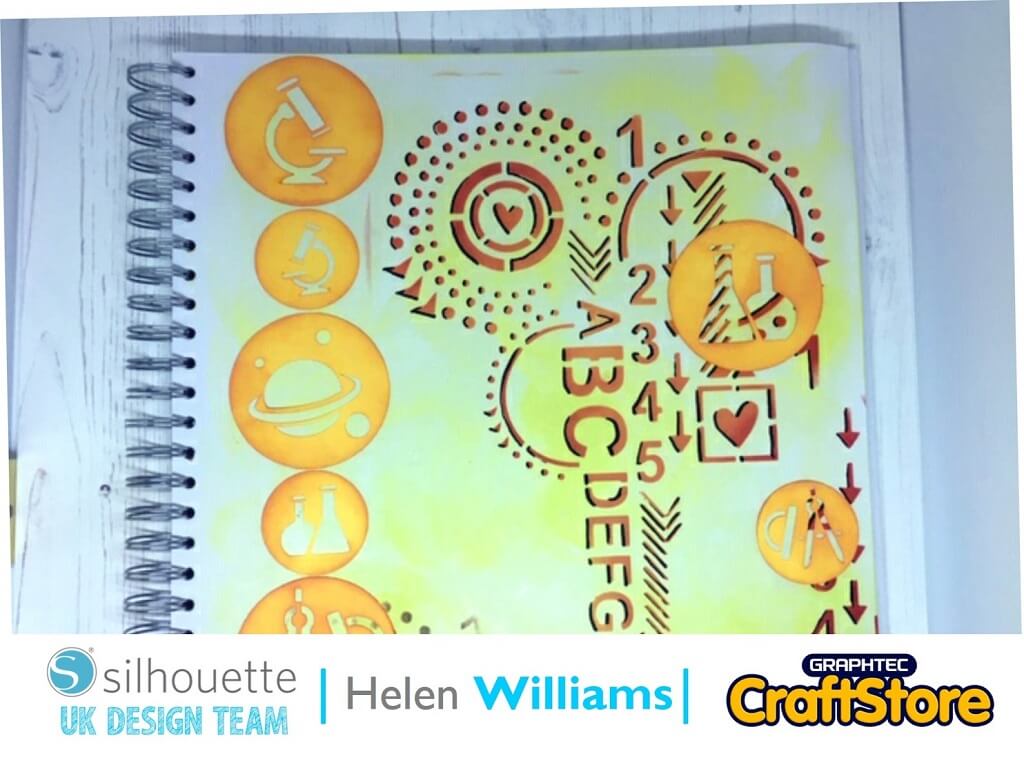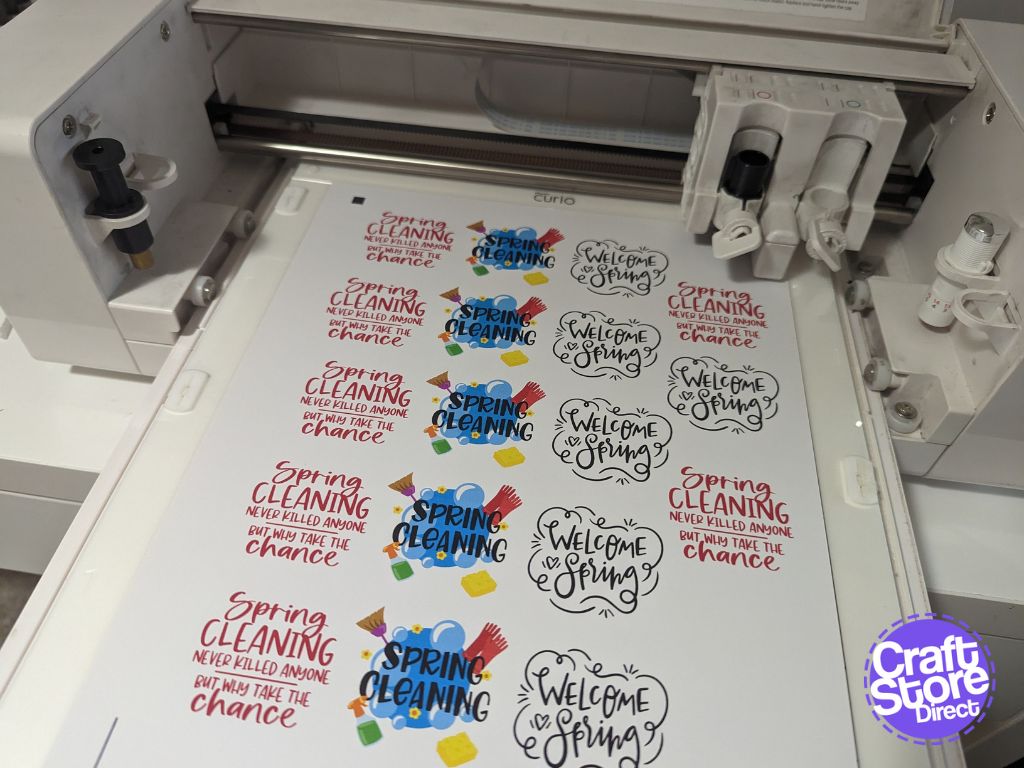School’s Out | Helen Williams | Silhouette UK Blog
School’s Out Scxrapbook Page | Using Silhouette Stencil Material
It’s nearly the end of the school year with one week to go I can’t believe that my little boy has been at school for a whole year and he is not even 5 yet!
That’s right he’s one of the really little ones! So I’ve made this beautiful scrapbook page to commemorate his first year at school using the Silhouette Stencil Material.
Here is how I did it.
Cutting Out The Materials
I chose two school themed designs to cut out to form the basis of my scrapbook page. The first part I cut from the stencil material. Once I had opened the first file I resized the canvas to the same size as the stencil material using the drop down menu on the page set up screen.
I then cut it out using the stencil material settings. I did change them slightly by setting the blade depth to 8. This meant that it cut out the material cleanly. I also decided to cut out the second design from plane orange cardstock using the default plain cardstock settings.
(Make Sure You Scroll To The Right For Both Images)
Creating Your Scrapbook Page
I love using distress inks in my scrapbook pages so I was super excited to give it a go with the silhouette stencil material. I started by using a blending tool and covering the background of my paper with the distressed ink – squeezed lemon.
Once I was happy with the coverage for the background (and you don’t have to be too neat with this to get the distressed look), I prepared the stencil material. The backing of the material is really sticky so to remove some of the stickiness I pressed the sticky side to the carpet a few times. I did this so that it wouldn’t stick too strongly to the paper and would be easy to remove. I then positioned the stencil on the 12 x 12 scrapbook page and used the blending tool and the spiced marmalade distress oxide ink to add colour to the design.
Once I was happy with this I used the festive berries ink to add a bit of depth to the design. Once I was happy with this I moved the stencil and repeated the processes in different areas of the page using different distress inks.
(Make Sure You Scroll To The Right For Both Images)
Adding Depth To The Scrapbook Page
To add more depth to the scrapbook page I used a black marker pen to add a shadow to the stencil image.
I also added in the second stencil images as a type of boarder to the left hand side of the scrapbook page.
I first used the orange oxide and the blending tool to add ink to the edge of the stencil images.
(Make Sure You Scroll To The Right For Both Images)
School's Out!
I really liked using the Silhouette Stencil Material and it worked really well with the distressed inks and blending tools. I especially liked it because they can be reused on different surfaces and projects.
Now that the ‘School’s Out’ scrapbook page is finished I will add a photograph of my little boys last day of school.
– Helen Williams –
Silhouette UK Blog Created By Helen Williams
Silhouette Products Used
Silhouette Designs Used
• Design Used: School Badges
Design Store Artist: Tanya Batrak
Design Store ID: 56276 > Download
• Design Used: Background Stencil
Design Store Artist: Tanya Batrak
Design Store ID: 64950 > Download