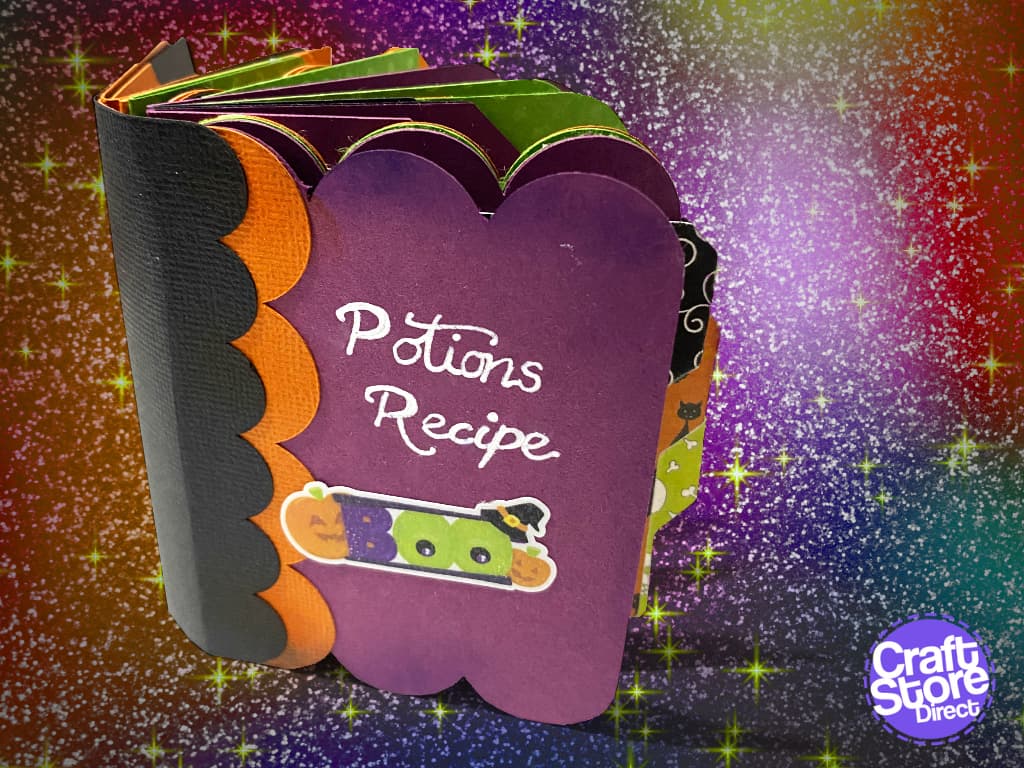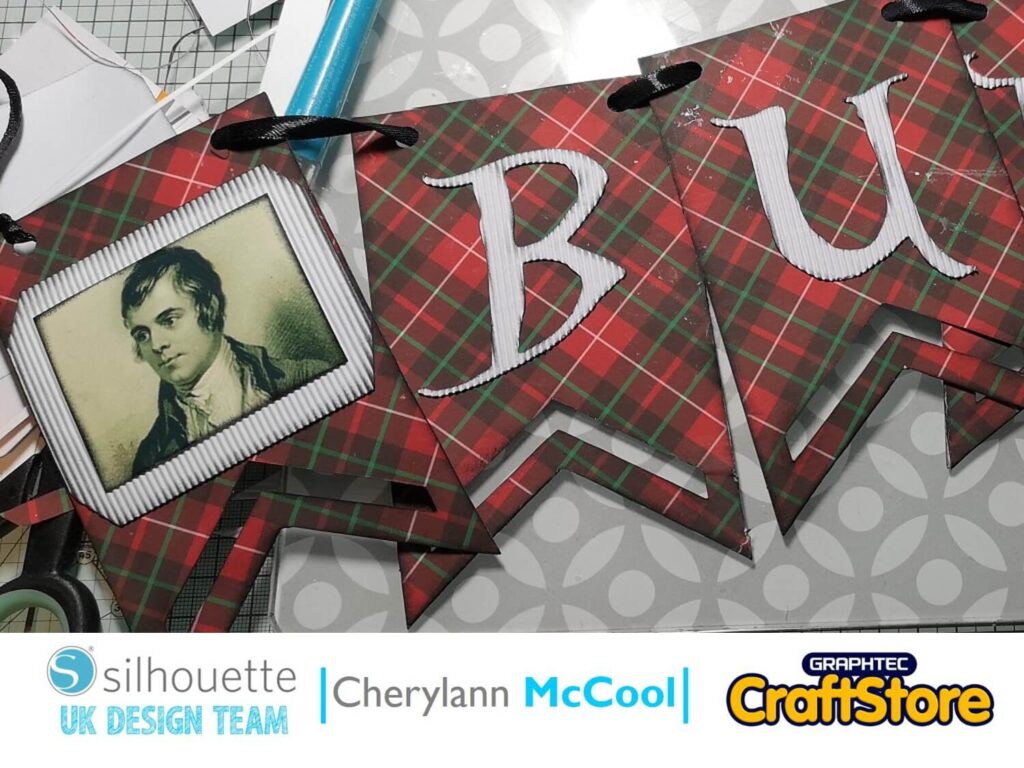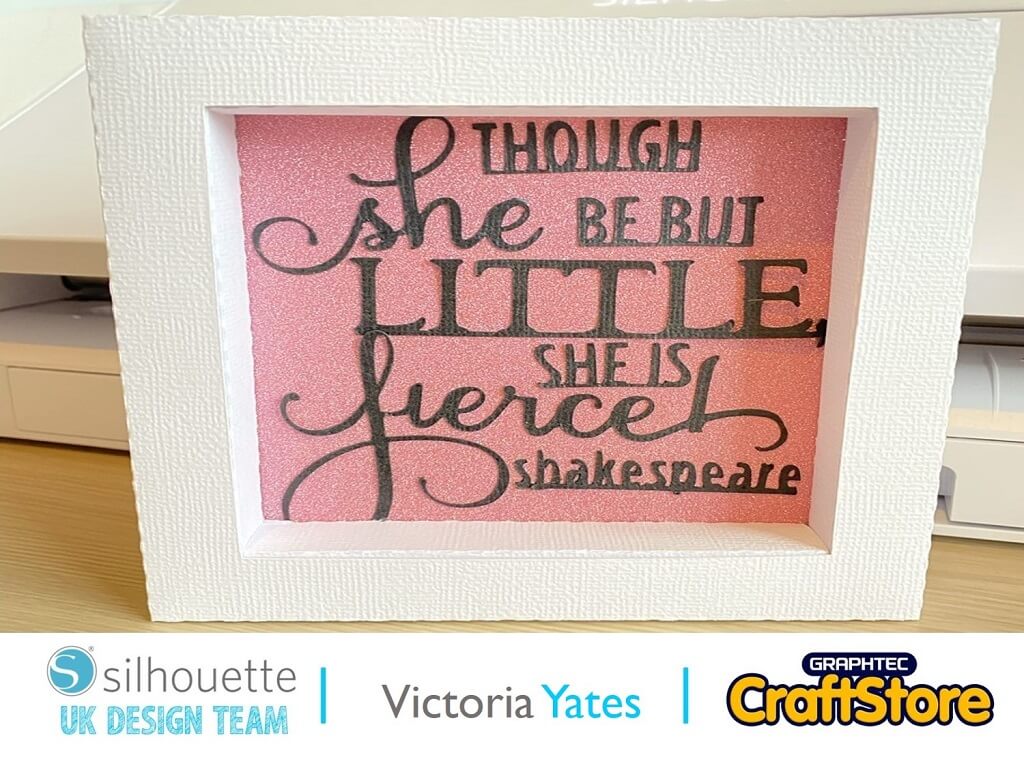The Ultimate Silhouette Blade Buying Guide | Graphtec GB Craft Store
The Ultimate Silhouette Blade Buying Guide
With so many Silhouette Machines now on the market with contrasting capabilities it can be quite confusing at times working out which blade or tool is required or that fits your machine correctly.
In this guide we try and break this information down for you in an easy to digest and follow buying guide.
What Are Type A, B and C Blades?
Since the launch of the Cameo 4 and Portrait 3 machines you may have noticed that Silhouette now refer to a letter in the naming of their blades, but what does that letter represent?
The letter represents the type of tool holder that the blade fits into and this then determines which machine the blade or tool will work with.
This new way of naming blades has been brought in due to the radical new design of the tool carriage on both the Cameo 4 and Portrait 3 machines as these machines can AutoDetect which blade has been slotted into the tool head. Not only this, the latest design of the tool head also features a new locking system for Type B & Type C blades and tools which completely eliminates that chance of it slipping upwards when the head presses down to cut or draw onto the media.
Here is a breakdown of which machines feature which type of blade holder:
Type A Tool Holder:
• Cameo 1 | Cameo 2 | Cameo 3
• Portrait 1 | Portrait 2
• Curio
> View All Type A Blades & Tools Here <
Type B Blades:
• All Cameo 4 Machines In Tool Position 1
• Portrait 3
> View All Type B Blades & Tools Here <
Type C Blades & Tools?
• All Cameo 4 Machines In Tool Position 2
> View All Type C Blades & Tools Here <
Silhouette Cameo Series
Silhouette Cameo 1
The head on the Silhouette Cameo 1 features 1 x Type A tool holder and is compatible with the below products.
Compatible Blades:
• Silhouette Standard Ratchet Blade
• Silhouette Premium Ratchet Blade
• Silhouette Fabric Blade (Now Discontinued)
Compatible Tools:
• Silhouette Pen Holder
• Silhouette Sketch Pens
Silhouette Cameo 2
The head on the Silhouette Cameo 2 features 1 x Type A tool holder and is compatible with the below products.
Compatible Blades:
• Silhouette Standard Ratchet Blade
• Silhouette Premium Ratchet Blade
• Silhouette Fabric Blade (Now Discontinued)
Compatible Tools:
• Silhouette Pen Holder
• Silhouette Sketch Pens
Silhouette Cameo 3
The head on the Silhouette Cameo 3 features 2 x Type A tool holders and is compatible with the below products.
Compatible Blades:
• Silhouette AutoBlade (Supplied As Standard With Machine)
• Silhouette Standard Ratchet Blade
• Silhouette Premium Ratchet Blade
• Silhouette Deep Cut Blade
• Silhouette 2mm Kraft Blade
• Silhouette Fabric Blade (Now Discontinued)
Compatible Tools:
• Silhouette Pen Holder
• Silhouette Sketch Pens
Silhouette Cameo 4 | 4 Plus | 4 Pro
The head on the Silhouette Cameo 4 range of machines features 2 tool holders. Tool position 1 is for Type B blades and tool position 2 is for Type C blades/tools and is compatible with the below products.
Compatible Type B Blades & Tools For Tool Position 1:
• Silhouette AutoDetect AutoBlade (Supplied As Standard With Machine)
• Silhouette AutoDetect 1mm Ratchet Blade
• Silhouette AutoDetect 2mm Ratchet Blade
• Silhouette AutoDetect 2mm Kraft Blade
Compatible Type C Blades & Tools For Tool Position 2:
• Silhouette Rotary Blade
• Silhouette Punch Tool
• Silhouette 3mm Kraft Blade
Compatible Tools:
• Silhouette Locking Pen Holder
• Silhouette Sketch Pens
Silhouette Portrait Series
Silhouette Portrait 1
The head on the Silhouette Portrait 1 features 1 x Type A tool holder and is compatible with the below products.
Compatible Blades:
• Silhouette Standard Ratchet Blade
• Silhouette Premium Ratchet Blade
• Silhouette Fabric Blade (Now Discontinued)
Compatible Tools:
• Silhouette Pen Holder
• Silhouette Sketch Pens
Silhouette Portrait 2
The head on the Silhouette Portrait 2 features 1 x Type A tool holder and is compatible with the below products.
Compatible Blades:
• Silhouette AutoBlade (Supplied As Standard With Machine)
• Silhouette Standard Ratchet Blade
• Silhouette Premium Ratchet Blade
• Silhouette Deep Cut Blade
• Silhouette 2mm Kraft Blade
• Silhouette Fabric Blade (Now Discontinued)
Compatible Tools:
• Silhouette Pen Holder
• Silhouette Sketch Pens
Silhouette Portrait 3
The head on the Silhouette Portrait 3 features 1 x Type B tool holder and is compatible with the below products.
Compatible Type B Blades & Tools:
• Silhouette AutoDetect AutoBlade (Supplied As Standard With Machine)
• Silhouette AutoDetect 1mm Ratchet Blade
• Silhouette AutoDetect 2mm Ratchet Blade
• Silhouette AutoDetect 2mm Kraft Blade
• Silhouette Locking Pen Holder
Silhouette Curio
The head on the Silhouette Curio features 2 x Type A tool holders and is compatible with the below products.
Compatible Blades:
• Silhouette Standard Ratchet Blade
• Silhouette Premium Ratchet Blade
• Silhouette Deep Cut Blade
• Silhouette 2mm Kraft Blade
• Silhouette Stippling & Etching Tool
• Silhouette Embossing Tools
• Silhouette Fabric Blade (Now Discontinued)
Compatible Tools:
• Silhouette Pen Holder
• Silhouette Sketch Pens
Ratchet Blades Explained
Ratchet blades are manually adjusted blades that offer infinite adjustment between within their lowest and highest blade depth settings so you can really optimise your settings to get the very best cut.
Ratchet Blades are perfect for users who cut a lot of the same materials and jobs where they don’t need to adjust the setting very often between different projects.
If you use your Silhouette Digital Cutting Tool with lots of 3rd party materials that aren’t produced by Silhouette then we would highly recommend using Ratchet Blades to cut these materials.
AutoBlades Explained
AutoBlades are able to automatically adjust the length of their blade depending on what material they are about to cut and are ideal for new users to learn about what blade length is about before moving onto a Ratchet Blade.
Blade length is adjusted by the Silhouette software once you have selected which Silhouette material you will be using. AutoBlades have a very regimented adjustment where the blade depth only changes by 0.1mm increments on each click as opposed to the infinite level of adjustment found on Ratchet Blades.
Silhouette’s AutoBlades are great for users who cut a variety of different Silhouette branded materials. The settings found within Silhouette Studio are specifically for their own brand materials so if you use an AutoBlade to cut a different brand of adhesive vinyl for example, you may find the AutoBlade doesn’t cut it quite as well as expected and therefore a level of tweaking the settings will be necessary to obtain the correct level of cut.
If you are cutting a lot of materials that aren’t Silhouette branded you might be best using a Ratchet Blade as they offer more blade length adjustment than the AutoBlade.
AutoDetect Blades Explained
You can have AutoDetect Blades in both Ratchet or AutoBlade forms and they are designed to be used exclusively with the latest Portrait 3 & Cameo 4 machines.
AutoDetect blades feature a magnetic chip on the back of them which enables the machine to automatically register which blade has been placed into the tool head which then automatically alerts Silhouette Studio so that your blade selection is then preset when you get to the Send menu.
There are rumors circulating in some forums that the AutoDetect blades tell the Silhouette Studio software what material you are cutting, unfortunately this isn’t the case, they simply alert the software as to what blade is installed.